Move-N Dashboard
The Dashboard allows for quick access to Marketing, Resident Care, and Accounts Receiveable Information depending on what modules you have purchased:
Marketing Dashboard: Total Census, Current Inquiries by Status, Hot, Waitlist, & Reserved Inquiries, Favorite Reports, Today's Schedule, Projected Conversions, Projected Census by End of Month, Inquiry Summary (MTD), and Productivity Analysis (MTD), Scheduled Move-Ins and Outs
Resident Care Dashboard: Change in Condition, Past Due Assessments, Incidents, Care Threads, Residents - Out of Building
Accounts Recievable Dashboard: Projected Billing, Current Aging, Adjustments and Balance Entries (since closing), Current Payments (since closing)
Customizing the Dashboard
The Dashboard can be configured in the user profile located at the top right of the screen.
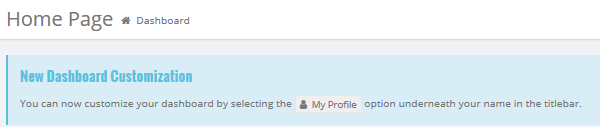
Clicking "My Profile" brings up the following screen:

Reports and Graphs can be enabled or disabled by clicking on the option and then the arrow to move the selection to either column. The user logged in can customize the dashboard to reflect the most important reports to them. There are reports for Resident Care (Clinical), Accounting and Marketing.
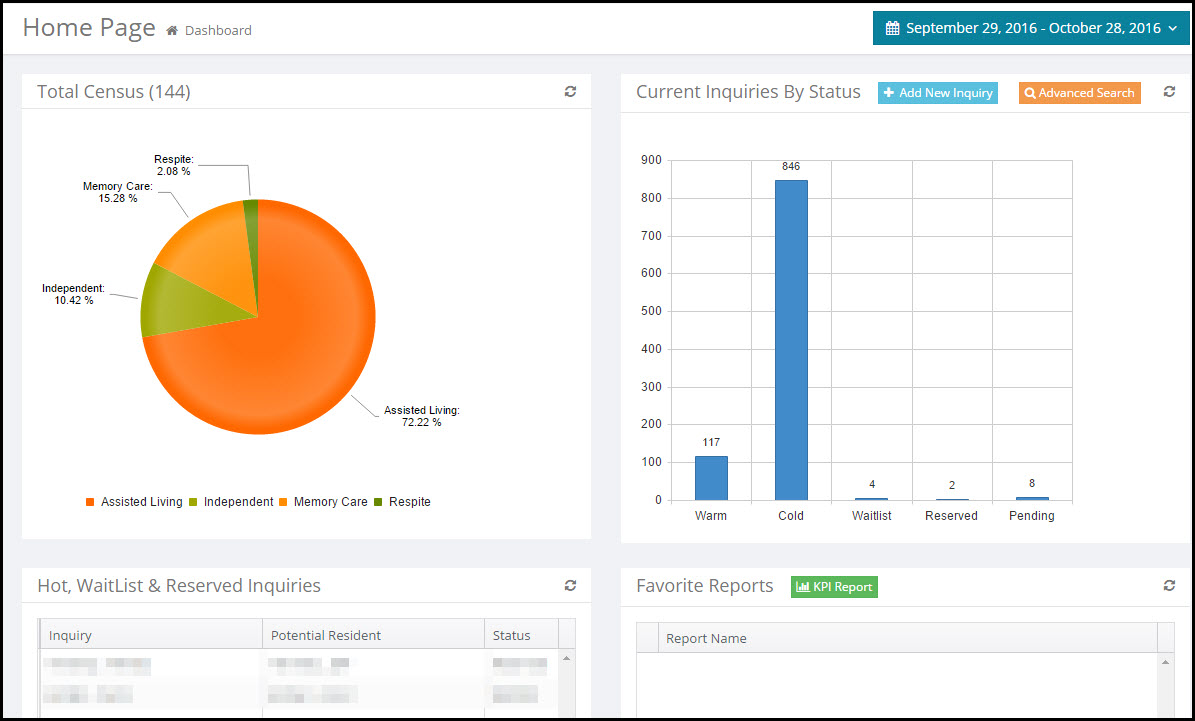
Date Range Functions
Clicking on the Date Range on the Dashboard will give you additional date range options for the Projected Conversions section.
Total Census:

Pie chart displaying the total number of current residents based on the Type of Service. Clicking on any of the pie pieces will allow you to drill down in to the census for the Type Service clicked. This count can be changed via the Census Method pull down to Rooms or Residents. When switching to rooms the count will reflect the number of occupied rooms as opposed to community head count. The Census Method can be set to default to one or the other in Community Setup.

Clicking the  arrow button will expand the type service and display the residents in that type service. The resident names can be sorted by their respective headers. You can also Export the list by clicking the
arrow button will expand the type service and display the residents in that type service. The resident names can be sorted by their respective headers. You can also Export the list by clicking the  button to export the list to Excel.
button to export the list to Excel.
Current Inquiries by Status
A graphical listing of your current Active inquiries (Hot, Warm, Cold, Waitlist, Reserved, and Pending) based on their status. Like the Total Census section of the Dashboard you can click on the status bars in the graph to drill down to a list of resident names that make up the total.
New Inquiry
A new inquiry can be started from the Dashboard by clicking on the  button.
button.
Advanced Search
Click the  button to search for an Inquiry, Potential, Resident, Resident Contacts, or Marketing Contacts by First, Last, Phone, City, Zip, or Email address. You may enter partial names, phones, etc.
button to search for an Inquiry, Potential, Resident, Resident Contacts, or Marketing Contacts by First, Last, Phone, City, Zip, or Email address. You may enter partial names, phones, etc.
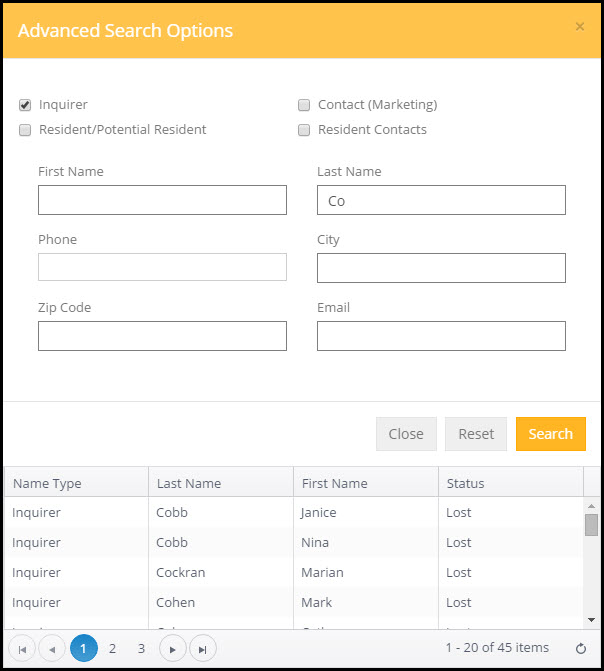
Hot, Waitlist, & Reserved Inquiries
This section displays all Inquiries with a status of either Hot, Waitlist, and Reserved. An individual Inquiry may be opened from this list by double clicking on the Inquiry name.
Favorite Reports
Any report may be identified as a "favorite" and thus included in the "Favorite Reports" section of the Quick Launch Area, or in the Favorite Reports section of the Report Selection screen. The reports listed are unique to the person logged in so they could be different for each user logged in. See Reports for information regarding moving reports into the Favorites section. You can also click the  button to immediately launch the Key Performance Indicator report.
button to immediately launch the Key Performance Indicator report.

Double Click the report to display the report options, preview, and print screens.
Today's Schedule
The Today's Scheduler allows you to quickly gather information on upcoming appointments for the current logged in user. Clicking the  button will take you directly to the appointment in the Inquiry Activities or Marketing Contact Appointments sections of the program..
button will take you directly to the appointment in the Inquiry Activities or Marketing Contact Appointments sections of the program..

Projected Conversions
Based on the date field at the top of the Dashboard this section will give you a conversion ratio for your referral groups by taking the projected move-ins divided by the number of inquiries in that referral group.

Changes to the Date Range will change the Projected Conversions immediately. make sure to click Apply on custom date ranges.
Projected Census by End of Month
Based on todays date this section of the dashboard takes the current census, adds scheduled move-ins, and subtracts scheduled move outs to give you the Projected Census at Month End.
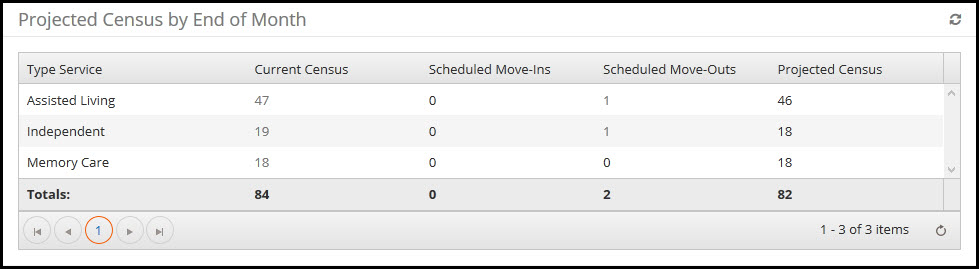
Inquiry Summary (MTD)
Displays number of new inquiries created in the current month for the Hot, Warm, Cold, Waitlist, Reserved, Pending, Lost, and Not Qualified statuses.

On Hand: The total number of inquiries in these type service regardless of inquiry date.
New: The total number MTD of new inquiries in the statuses listed.
Tours / ReTours: The total number of new tours or re-tours for Active (Hot, Warm, Waitlist, Reserved) status inquiries only.
Conversion Ratio: The number in the Tours divided by the number of the New field provide the Conversion Ration number.
Productivity Analysis (MTD)

Room Inventory: Total number of rooms (occupied or not occupied) assigned to the type service in the Unit Room Library.
Room Census: Total number of occupied rooms in each type service.
Resident Census: Total number of residents in the type service listed.
Move-Ins: Number of resident Move-Ins from 1st of Month to current date.
Move Outs: Number of resident Move-Outs from 1st of Month to current date.
Scheduled Move Ins: Total number of scheduled move ins for the current month.
Scheduled Move Outs: Total number of scheduled move outs for the current month.
Projected Census: Based on todays date this section of the dashboard takes the current census, adds scheduled move-ins, and subtracts scheduled move outs to give you the Projected Census at Month End.
Inquiries: Inquiries with creation dates in the current month.
Deposits: Number of deposits taken in the month.
Tours: Number of tours in the current month.
Past Due Assessments
Any assessment whose Next Assessment Due field is in the past up until the current date.
Change in Conditions
List of residents who have had an the "Change in Condition" check box checked in the process of recording a Care Note or Incident in the last two days.
Incidents
List of residents who have had an Incident recorded in the last two days.
Care Threads
List of residents with Care Threads created in the last two days.
Current Aging
Total of current aging receivables by aging days. 0-30, 31-60, 61-90, Over 90, and a Grand Total
Projected Billing
Amount expected to be billed during the next month end closing.
Current Payments
Any payments recorded since the last month closing.
Adjustments and Balance Entries
Any adjustments or balance entries recorded since the last month closing.

