Care Notes Tab
Enter Resident notes that may be placed in the resident's chart in the Care Notes tab. Each note is automatically date and time stamped. The program user's Log On User ID is also automatically recorded. Each record is unable to be edited or deleted providing a safe and historical record for each resident's activity while a resident at your community.
- Click on the Care Notes button located on the resident's Wellness Dashboard.
- Click on the New Care Note button. Click into the notes field and record any pertinent information you wish to be stored permanently in the resident's record.
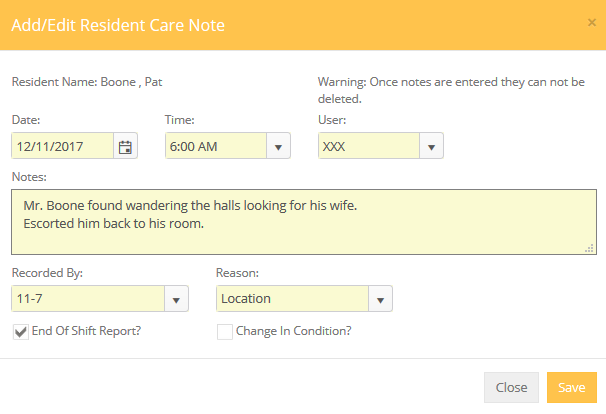
- The End of Shift Report check box allows this information in Care Notes to be printed on the "End of Shift" report Care notes section.
- The Change in Condition check box allows the notes to be displayed/printed on the "End of Shift" report in the Change in Condition section.
- A follow up appointment may be scheduled for the Resident Care Notes. This task will show up on the Schedule tab of the resident record as well as Tasks reports. Click the Follow up tab and then the Add Follow Up button.
- Click View or Print to Preview or Print notes.
- Use Caution! After saving the notes field, that entry may NOT be edited or deleted. It becomes locked prohibiting reentry or editing of any notes.