Favorite Reports
Any report may be selected to display in your "Favorites" list.
To copy a report into the Favorites list, click on the report to highlight it.
Click on the gold star to add the selected report into your Favorites. The report is still listed in the regular report list but is now added to the Favorites on the Dashboard and in the Report List.
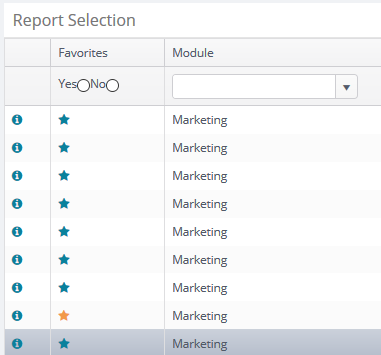
To remove a report from the Favorites list. Click the gold star and it will turn blue and no longer be a favorite.