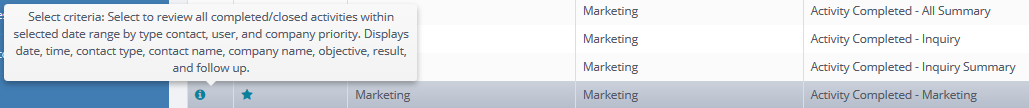Report Manager
- To view the Report Selection click on Reports from the Main Menu
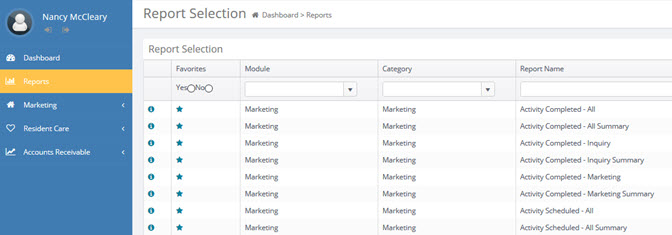 .
.
- The reports are organized by Marketing, Clinical (Resident Care), and Accounting, and then each of these reporting modules are further broken down in to sub sections.
- Double clicking on the Report Name will run the report. Some reports may offer you filtering option fields in which to select specific information. More than one Type Service filter can be selected by holding the Ctrl key down while clicking to allow you to select all, some, or none of the type services.
- Select a Report Date Range, if necessary.
- There are multiple options at the top of the report to download, print, page forward, etc.
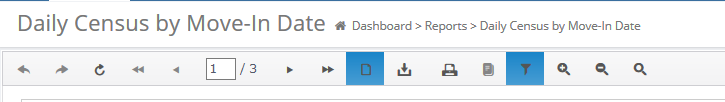
Holding the mouse over the icon will give the description.
Also hovering the mouse over the  will give a description of the report.
will give a description of the report.