Contact Library
Access the Contact Library by Main Menu > Marketing > Libraries > Contacts
Each Organization may have an unlimited number of Contacts, but a Contact may be assigned to only ONE Organization. If it is necessary to list the same Contact under more than one organization, a separate record must be entered for each Organization in which that contact is to be listed. Each Contact person's information may be viewed or updated in either the Contact Library or the Organization Library.
Contacts may be added from two places, the Contact Library or the Organization Library. A description of both appears below in the Add Contacts section.
Manage Contacts
Upon entering the Contacts Library you will have several options available to you. Initially a listing of your existing contacts will be displayed along with search filters and Add New Contact button.
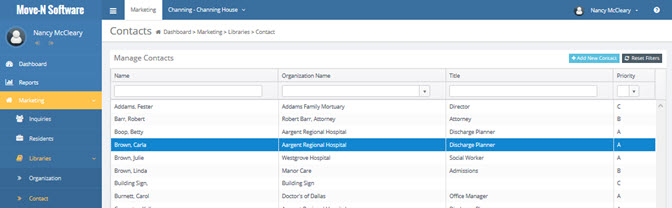
For detailed information on these functions click the links below to go to that subject.