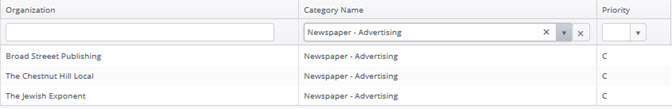Search Organizations
Search Organizations by selecting Main Menu > Marketing > Libraries > Organization link
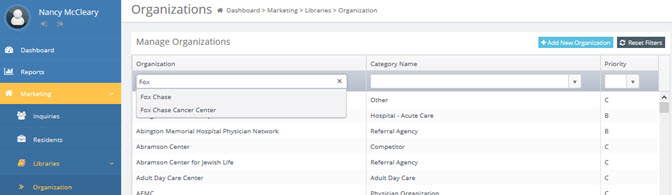
The Organization Search window appears (below).
To locate an organization by name, either scroll down the list with the scroll bar to the right of the organization list, or type the name of the organization in the organization field. You do not have to type the entire organization name to locate it. In the example below the list was searched for all records that begin with "Fox" by typing "Fox" in the Organization field. The results displayed are the only two records in the Organization Library that begin with the word "Fox". Entering the letter "A" in the Organization field would produce a list of all organizations in the Organization Library that begin with the letter "A".
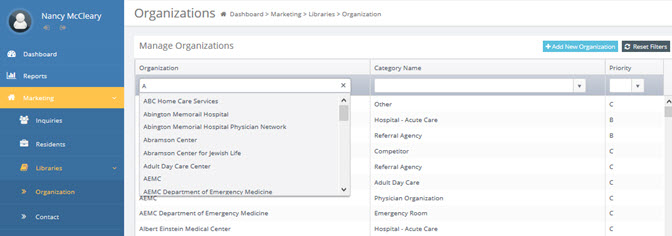
Clicking the "Reset" button displays "all" organizations.
To see a list of organizations in a specific category, select the category from the Category drop down list. In the example below, a list has been generated of all organizations that are within the "Newspaper - Advertising" category. A explanation of the Category field appears in the next section, "Add an Organization".