Resident Tab
* Click on the Resident tab on the Inquiry Information screen.
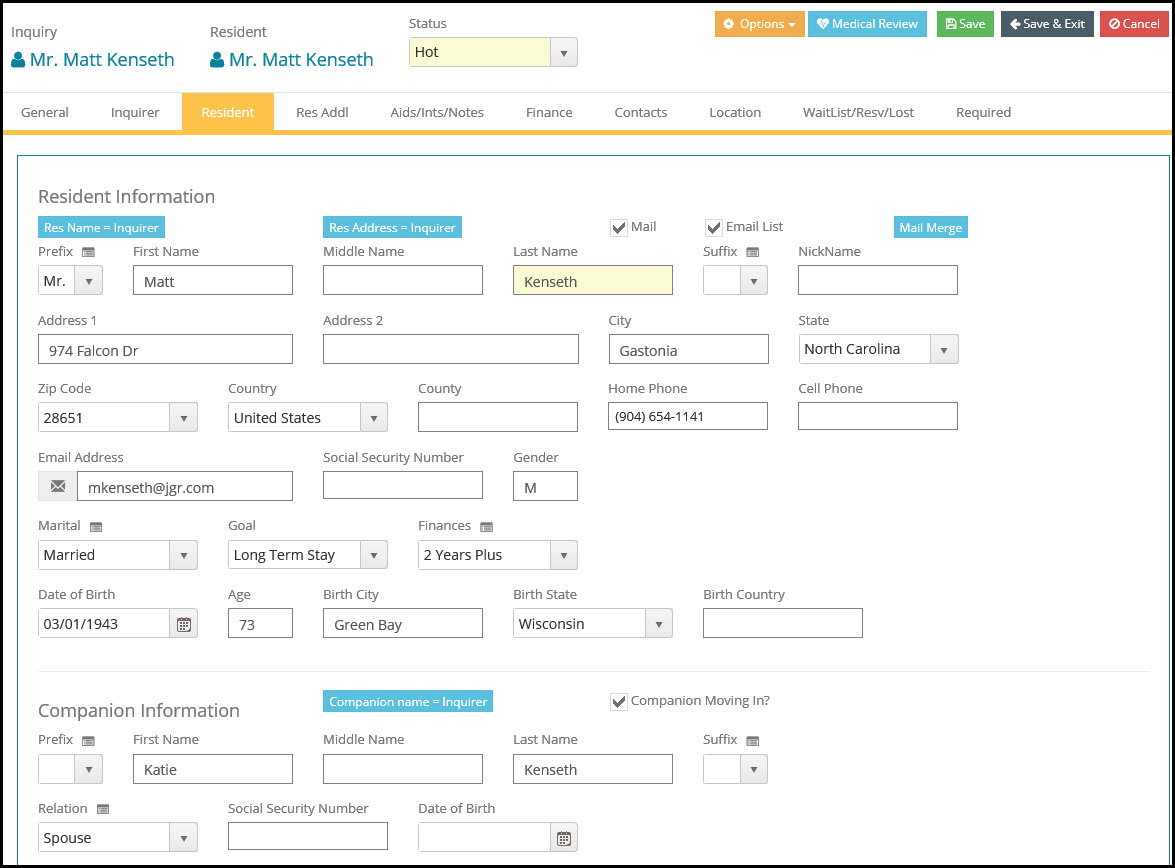
Required Fields
As in all other screens in Move-N, required fields are indicated by yellow field backgrounds.
Last Name: The potential resident last name. Enter Unknown if not available.
Other Fields - Not Required:
Res name = Inquirer: Clicking the 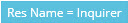 button will automatically copy the name fields from the Inquiry tab. This would be applicable when the inquirer is also the potential resident.
button will automatically copy the name fields from the Inquiry tab. This would be applicable when the inquirer is also the potential resident.
Res address = Inquirer: Clicking the 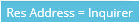 button will automatically copy the address fields from the Inquiry tab. This would be applicable when the potential resident currently resides with the inquirer.
button will automatically copy the address fields from the Inquiry tab. This would be applicable when the potential resident currently resides with the inquirer.
Mail Merge: Move-N has the ability to generate quick “on the fly” mail merges directly from Inquirer, Potential Resident, Organization or Contact screens. This  button allows quick letters to be created for that one specific record, rather than having to go through the entire mail merge record selection process to send a letter to a single record.
button allows quick letters to be created for that one specific record, rather than having to go through the entire mail merge record selection process to send a letter to a single record.
Mail Check Box: Placing a check mark in this box indicates that you would like to include the name of the potential resident on the mailing list. Leaving this box blank excludes the name from mail merge. This box is checked by default when a new Inquiry/Resident record is created.
Email List: Placing a check mark in this box indicates that you would like to include the resident's email address for use in the mail merge module's global and custom email functions. Leaving this box blank excludes the email address from the mail merge. This box is checked by default when new Inquiries are created.
Prefix and Suffix: To add to the name prefix and or suffix lists click the library shortcut icon.  Type in the new prefix or suffix and check IsGlobal if available to all communities. Save changes button to save and return to the menu.
Type in the new prefix or suffix and check IsGlobal if available to all communities. Save changes button to save and return to the menu.
First Name: Potential Resident first name.
Address 1, Address 2, City, State, Zip, Country, County: The current address of the potential resident.
Home Phone, Cell Phone: The current phone numbers of the potential resident.
Email Address: The current email address of the potential resident. A valid email address in this field allows sending email messages. Clicking the  button will immediately launch the email function and fill the selected address in.
button will immediately launch the email function and fill the selected address in.
SSN: If your facility uses the Social Security Number as the ResID, the Move-N program will automatically format it and display it as the ResID if it has been entered on the Inquiry record and the Format ResID as SSN check box was selected in Community Setup screen (Administration chapter).
Gender: Resident "Gender" is filled in automatically based on the Prefix entered before the resident name fields.
Marital: The potential resident's current marital status. To add to the name prefix and or suffix lists click the  library shortcut icon. Type in the new prefix or suffix and check IsGlobal if available to all communities. Save changes button to save and return to the menu.
library shortcut icon. Type in the new prefix or suffix and check IsGlobal if available to all communities. Save changes button to save and return to the menu.
Goal: The goal of the stay at the community.
Finances: Potential Residents financial ability to pay for stay at community. How long would current finances allow resident to stay. To add to the finances lists click the ![]() library shortcut icon. Type in the finance type and check IsGlobal if available to all communities. Save changes button to save and return to the menu.
library shortcut icon. Type in the finance type and check IsGlobal if available to all communities. Save changes button to save and return to the menu.
DOB: Enter the potential resident's birthday in MM/DD/YYYY format. DOB will take precedence over manually entered Age if incorrect.
Age: is calculated automatically from "DOB" field. However if DOB is not known you can manually enter an age in this field. Note: DOB will take precedence over manually entered Age if incorrect.
Birth City: What city was the potential resident born in.
Birth Country: What country was the potential resident born in.
Companion Information: If the person making the inquiry is the companion of the potential resident, click the Copy Inquirer button (or type the Companion's name). Click the "Moving In" box only if the Companion plans to move in at the same time as the resident. Clicking this box will generate a reminder for the user when the primary resident is moved in, requesting confirmation that there is an occupant location available for both the primary and companion residents.
Companion Moving In: Check this box if the resident and the companion will be moving in at exactly the same time. At time of Move-In, a separate resident record will be created for the companion . The companion may be easily moved into an occupancy location within the same room as the resident without duplicate entry of a lot of information collected during the inquiry process.