Resident Additional Information Tab
* Click on the Res Addl tab on the Inquiry Information screen.
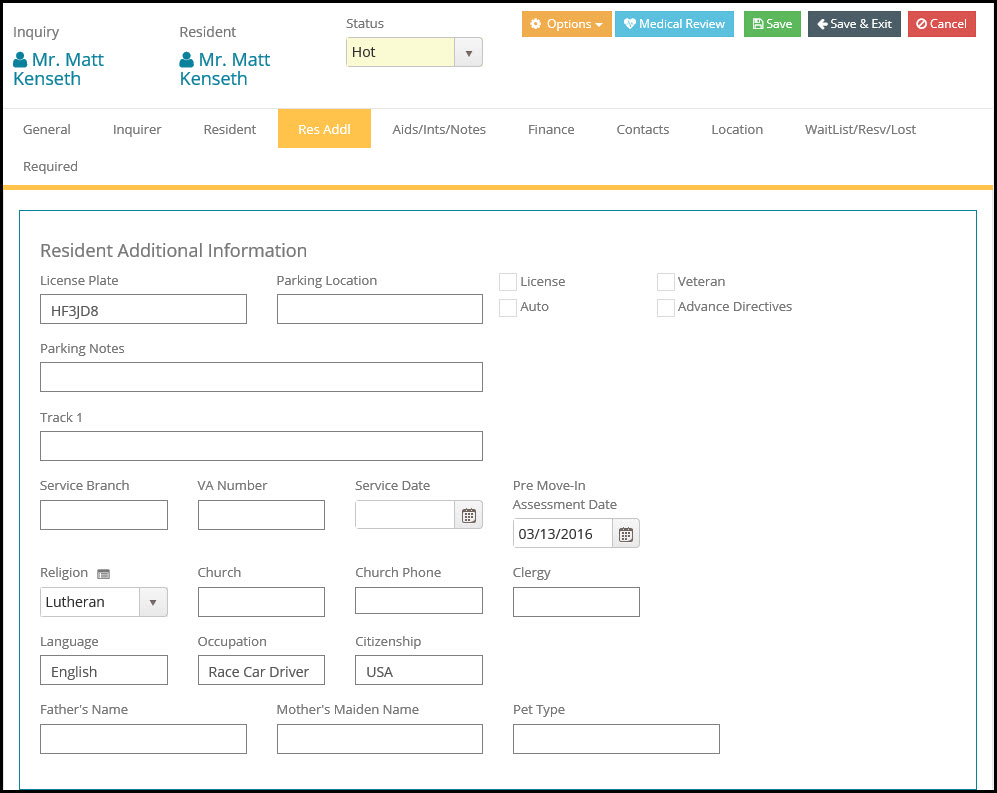
This is a section for information about the potential resident, and not the companion. Once the companion is moved in, there will be a resident record created and the Res Addl and Aids/Ints/Notes tabs will be created.
Automobile information may be entered, such as License and Auto checkboxes, and fields for License Plate and parking information.
Veteran, Date, Svcs, #: The resident's veteran/armed services information (if any).
This additional resident information section may also contain the resident's primary language, occupation, birthplace, religion information, parent's names, the date of the pre-move-in assessment and pet information.