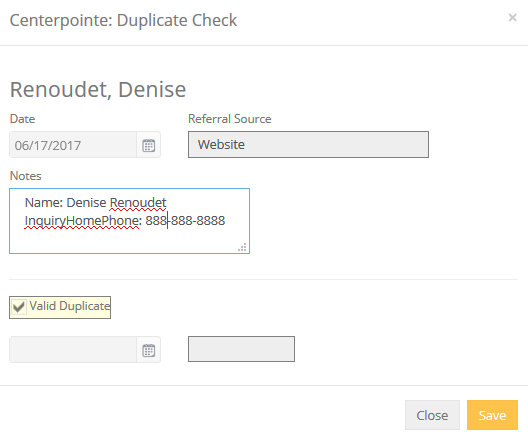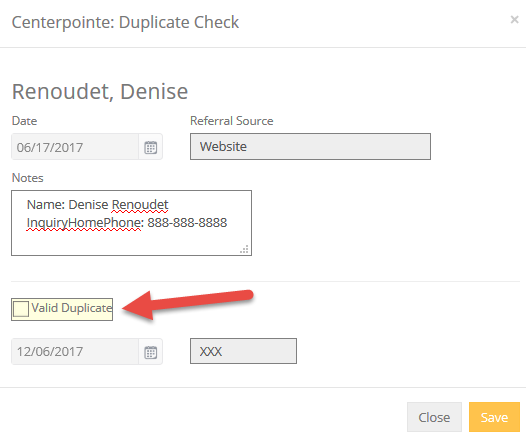Duplicate Checking
The Centerpointe interface allows leads from your website or referral partners to flow directly into your Move-N Marketing Software program. The leads are checked against your current Community (or Communities) and any potential duplications are available for review in the Reports section under Inquiry reports. Look for the Duplicate Leads Detection List report. Select a date range and preview or print the report.
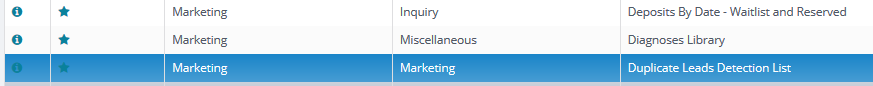
Duplicate Leads Detection List Report
Once the report is printed you can easily identify any potential duplicates. The new Centerpointe lead will be in light blue at the top of the report. Any potential duplicates will be identified below under the "Potential Duplicates" section of the report.
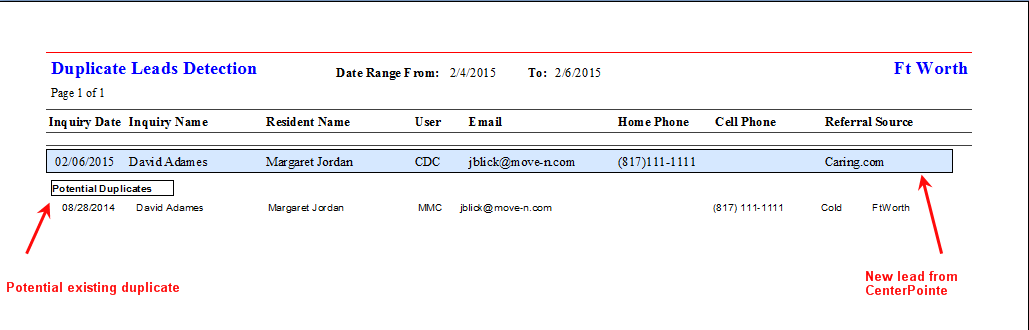
Validating Potential Centerpointe Duplicates
Once you have identified a potential duplicate you can determine whether or not the inquiry is a valid duplicate or not. Search for the new Centerpointe lead in the Inquiry search screen or via the Advanced Search function. Once you have selected the potential duplicate from the inquiry search results screen, click on the Inquirer tab.
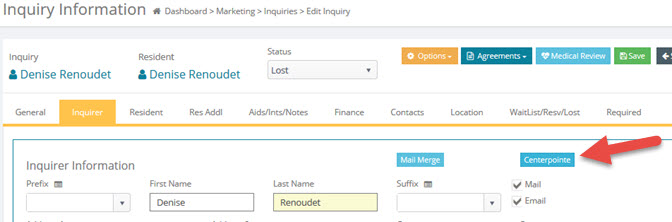
- Click the Centerpointe button on the Inquirer form.
- Removing the check from the Valid Duplicate will date time stamp the field and the user initials who unchecked. This will remove the lead from the Duplicate Leads Detection List report.