Marketing Reports
Select Reports from the Main Menu.
The module at the top of the screen represents the three modules within Move-N Software. Reports are listed alphabetically within each selected module.
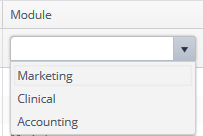
The Category may vary according to the module selected.
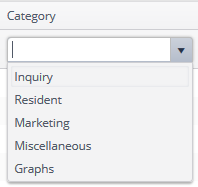
Favorites:
The Favorites category allows selecting specific reports, which will appear on the Main Menu screen when users first access the Move-N program. This is an excellent place to see those daily reports, or reports most often accessed by users.
To add reports to the Favorites list, select the report as demonstrated in the Favorites section.