Modify an Existing Mail Merge Document
* Perform the steps listed above in the sections Select Mail Merge Records and Choose a Mail Merge Document.
* Click the Mail Merge button. Move-N Write will open the template document.
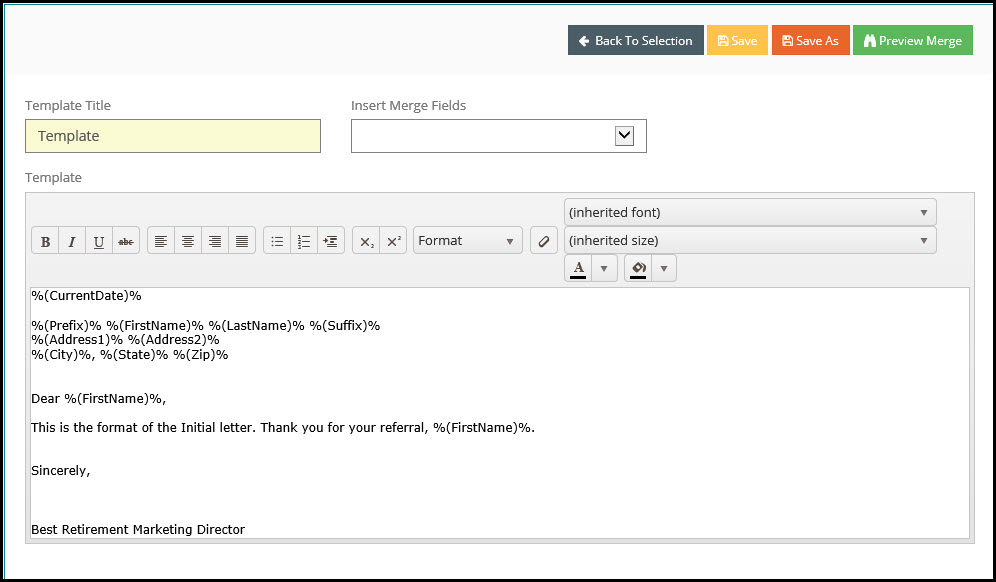
* You may modify any of the font, size, color, or content of the document to your needs.
* Rename the Template Title to a name appropriate to the document.
* Select Save As.
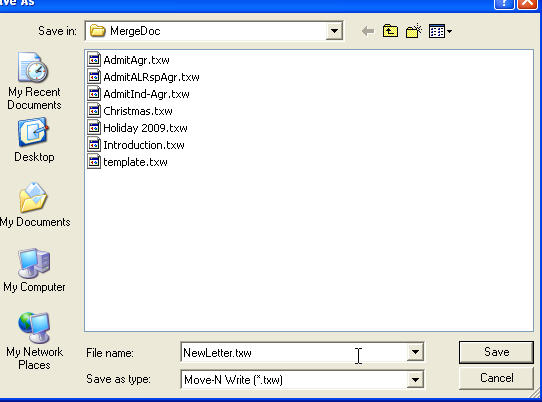
* Make sure to use a different file name than the original template letter to avoid overwriting the master template file. Take note of the file name you choose so you can add this new letter to your list in Move-N.
* After saving your changes you may now want to read the next section on how to Add New Mail Merge Documents to the list, to learn how to make your document available in the Document Select drop-down list during the mail merge process.