Data Export
Information created with Move-N Mail Merge may be exported, creating a file of various names, addresses and data from the Move-N data file, which can be opened by spreadsheet, word processing or many database programs. These exports may be created once the record selection criteria has been completed, by clicking the Export to Excel button in the Mail Merge Preview screen.
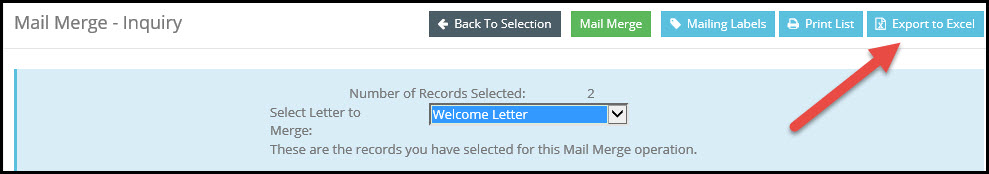
After a moment, depending on your web browser a pop up to save the exported information will display.

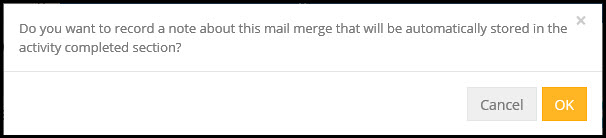
This creates the file, and places it in the folder for exported files as defined in the Path Selection screen of the Administration menu. The line with the description "Export Reports, Mail Merge" is the line which defines where this exported file will be placed. Typically, this is the "Reports" folder under the Move-N installation folder.