Edit / Delete an Existing Organization:
There are several different methods of accessing an existing organization's information. Which method is most efficient will depend on how the library information has been entered. Refer to the section entitled Search for Organizations for a review of how to locate the desired record.
Update Organization
- Once the record has been located and opened, updating is a matter of clicking into the desired field and making the necessary changes. Don't forget to Save.
- If the phone number field is changed, Move-N will prompt to update all records where this phone number is currently in use.
Delete Organization
- Select the Organization to be deleted in the list of Organizations.
- Right click the record and click "Delete".
- WARNING: Deleting an Organization requires that any existing contact person's records be deleted from the Contact Library first.
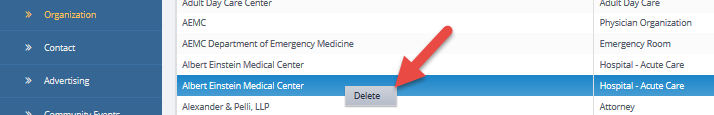
NOTE: If the Organization in question is no longer in existence, removing the checks in the "Mail" and "In Drop Downs" boxes would remove the Organization from pick lists and future mail merges. This method would allow maintaining the record for history purposes, keeping the notes and history intact, and serve the purpose of removing the record from active screens.