Resident Care Dashboard
The Resident Care portion of the Dashboard allows for quick access to valuable information.
The display can be configured under the User Profile to display the most important information for the user. The Dashboard is updated real time. This means the transactions like Assessments, Census, Incidents, etc., will reflect on the Dashboard as soon as the event is recorded in Resident Care.
Today's Census
'Today's Census' is a resident count of all current residents (including Room Hold status). This count can be changed via the Census Method pull down to Rooms or Residents. When switching to rooms the count will reflect the number of occupied rooms as opposed to community head count. The Census Method can be set to default to one or the other in Community Setup.
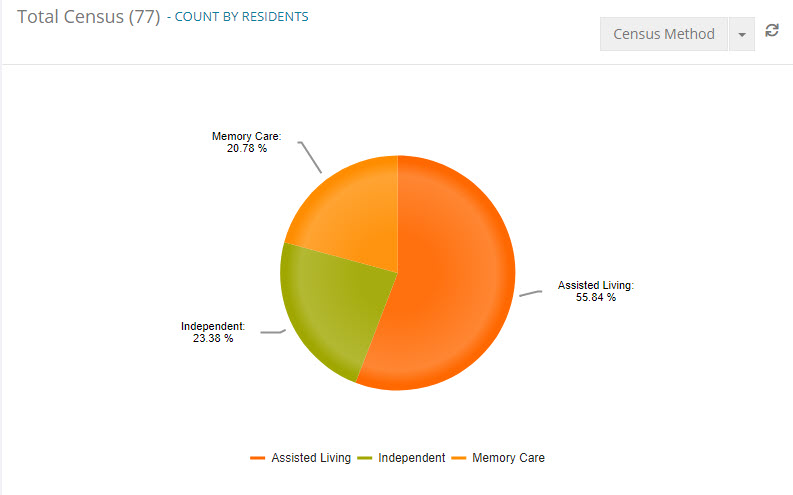
Past Due Assessments
The Resident Care Dashboard lists any Residents who have an Assessment Due Date that is prior to today's date. A message can be configured to pop up when assessments are past due. This function can be turned on or off through the Community Setup under the user name at the top right.
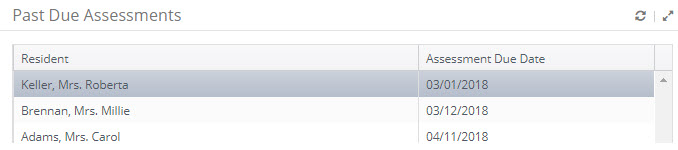
Change in Condition
Displays all changes in condition and incidents from the last two days.
Favorite Reports
Any report may be identified as a 'favorite' and thus included in the "Favorite Reports" section of the Dashboard. The reports listed are unique to the person logged in so they could be different for each user. See the Reports Favorites section of help for instructions on how to move & remove reports from this list.
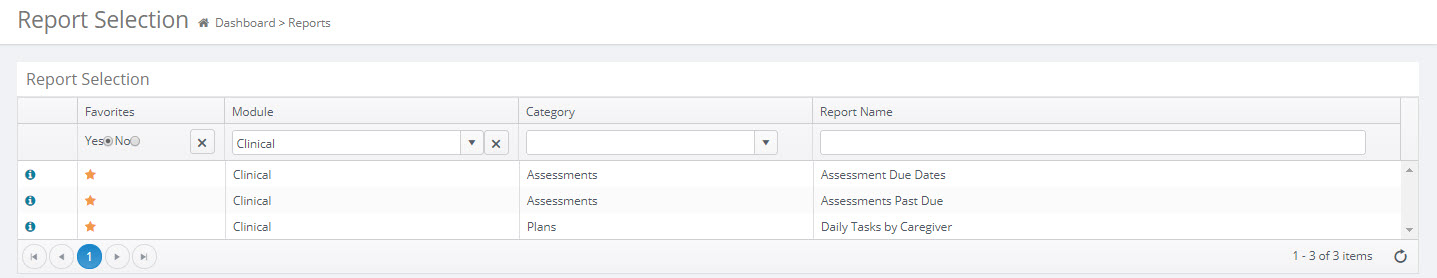
Incidents
The Incidents section pulls a list of residents who have had an incident recorded in the last two days.
Care Threads
The Care Threads section of the Dashboard will display all new care threads created in the last two days.
Residents Out of Building
List of residents currently on Room Hold.
Scheduled Move-Ins
A list of potential residents with the inquiry status of Reserved.
Scheduled Move-Outs
This area lists residents who are scheduled to move out but have not yet been changed to moved-out status. This information is pulled from the resident record on the 'Resident A' tab in Marketing.
Assessement Areas Required
This section lists residents who have assessements in which not all assessment areas have been added to their plan. This feature can be turned on/off in the Community Setup.