Resident A Tab
The Resident A tab is where the primary resident information may be edited.
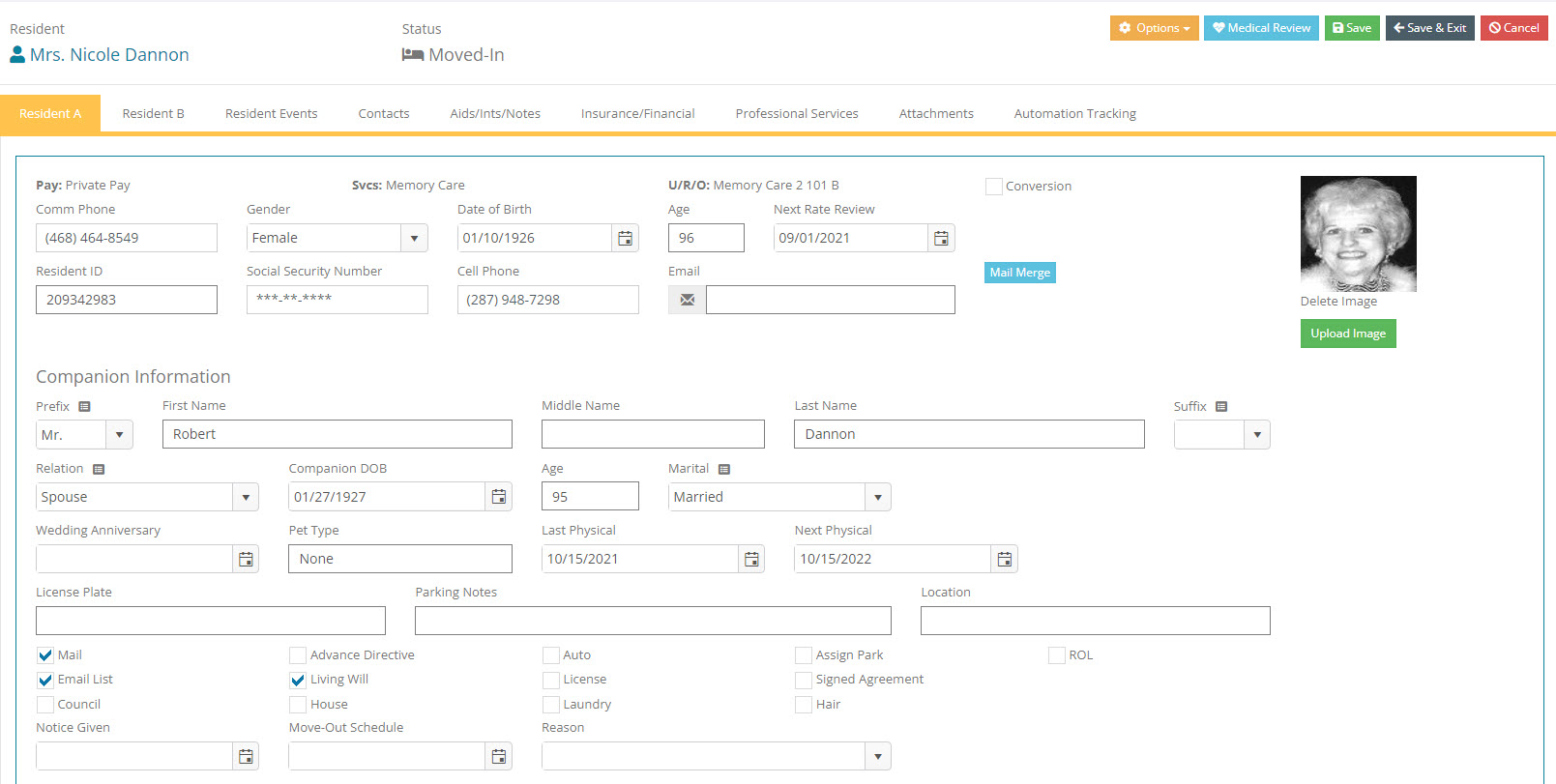
Much of the information displayed in this tab is carried over from the Inquiry information record. However, there are some new fields available to track resident specific data.
Next Rate Review: This date field is used to determine the next date that the residents rates are to be reviewed for increases. These dates tie back to the Rate Review by Date and Rate Reviews Past Due Reports.
Comm Ph: The residents phone number in the Community.
Email: Enter a valid resident Email address.
Check boxes to indicate that the presence of:
Mail: Checking this box means the resident will be included in Mail Merge filters for physical mailings.
Email List: Placing a check mark in this box indicates that you would like to include the resident's email address for use in the mail merge module's global and custom email functions. Leaving this box blank excludes the email address from the mail merge. This box is checked by default when new Inquiries are created.
Council: Is this resident a member of the Resident Council?
Advance Directive: Does the resident have an Advance Directve on File?
Liv. Will: Does the resident have a Living Will on file?
House: Does this resident have the Community Housekeeping services?
Auto: Does the resident have a car while a resident of the facility?
License: Does the resident have a valid drivers license?
Laundry: Does the community do the resident's laundry?
Assign Park: Does the resident have an assigned parking spot?
Signed Agree: Has the resident signed the Agreements?
Hair: Does the resident use the on facility barber or beautician?
ROL: Does the Community have a signed Release of Liability on file?
Wed. Anniv: The resident's wedding anniversary date.
Last Physical and Next Physical are date fields that carried over from the Medical Information screen. These may or may not have been entered when the resident was still in Inquiry status. They may be updated at any time.
Notice Given, Move-Out Scheduled: Of particular importance is the section at the bottom of the screen for entering scheduled move out information. There are fields for the date notice is given, the scheduled move out date and the reason. Completing these fields upon receipt of move out notification will allow the Scheduled Move Out reports to generate accurate availability data.