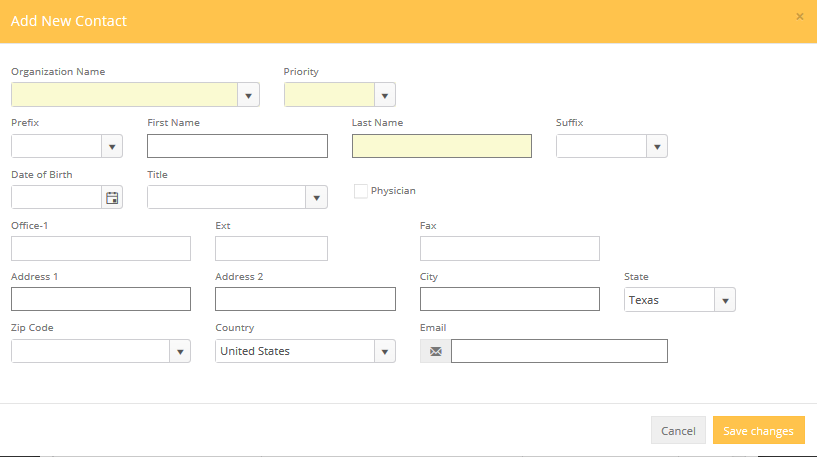Professional Services Tab
Click the Professional Services tab to enter the resident's physicians, pharmacies, hospital, etc. In order for these to appear in the drop down lists, they first must have been entered in the Organization and Contact libraries.
* See note below for instructions on adding a new physician without exiting the record.
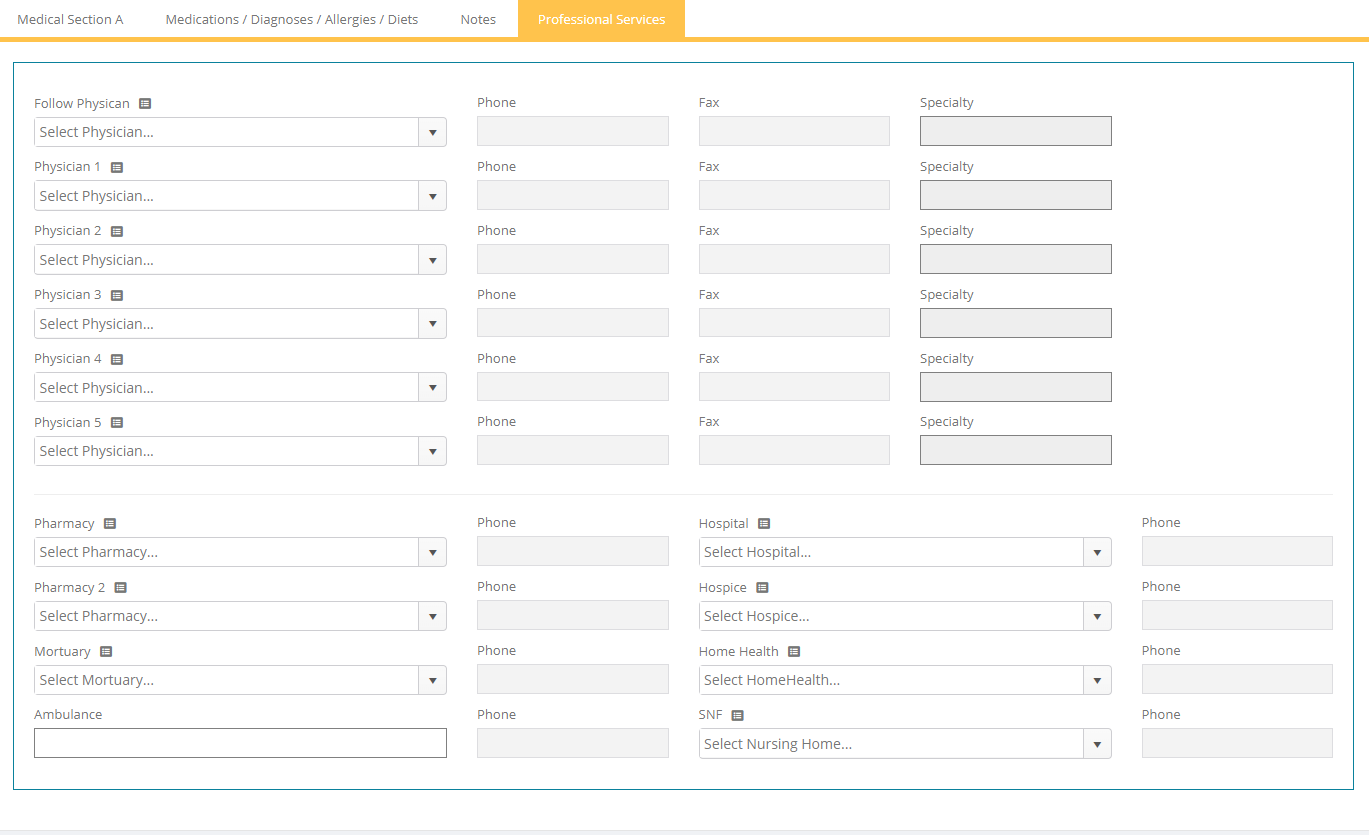
- Physicians, pharmacies, hospitals, etc. that have been previously added, can be selected from the drop down menu.
- To add a new physician to the record, click on the icon above the drop down menu. Noteth: the physician record must be connected with an existing organization. If the appropriate organization has not been added, then you will need to exit the record and add the organization through the Organization library
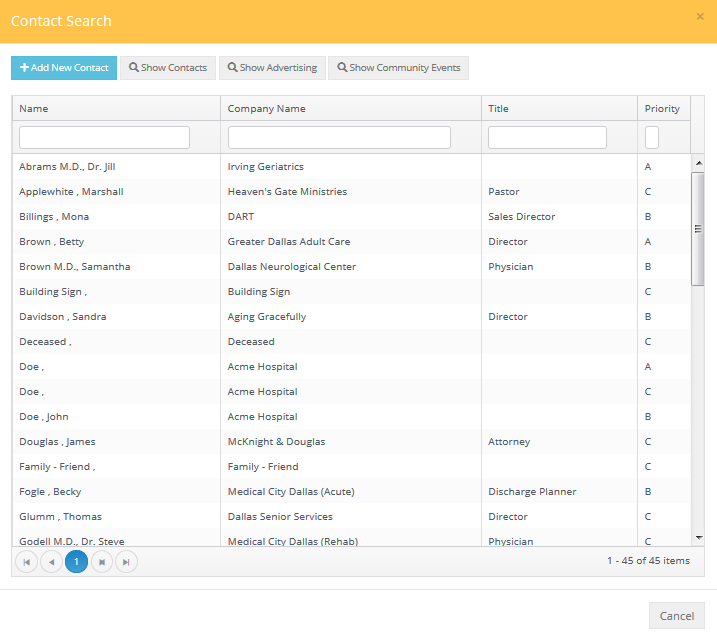
- Click on 'Add New Contact', complete the required information (yellow fields), check the physician checkbox and click Save Changes.