Insurance/Financial Tab
* Click the Insurance/Financial tab to edit the resident's insurance company information. Click the Add button to create a new, blank Insurance Information form. Multiple records may be saved.
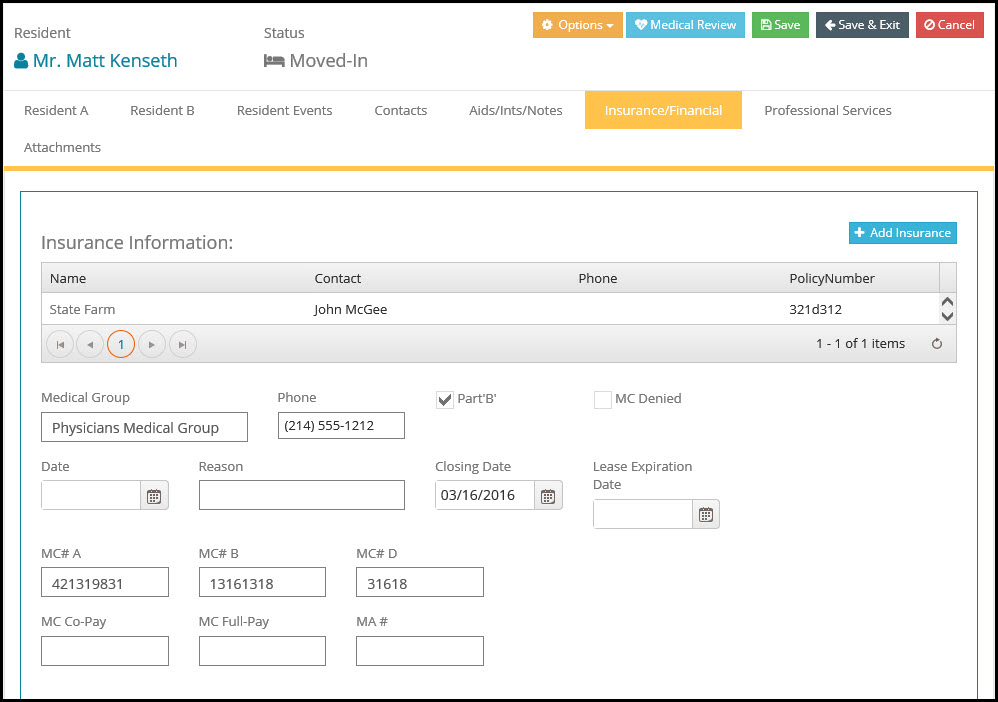
In order for the insurance company to appear in the drop-down list it must have first been entered into the Organization Library under the Insurance company category. Medicare/Medicaid information may also be recorded under this tab.
The resident's financial information, payments to your facility, and information related to the resident's insurance may be entered here. Multiple insurance companies and multiple policies may be entered, but only one should be entered as the resident's "Primary" insurance.
Closing Date: Date when agreement is signed (if any)
Scheduled Move-In Date: Date potential resident is scheduled to Move-In.
Deposit: Amount of deposit taken.
Deposit Date: Date of deposit amount
Deposit 2: Amount of additional deposit taken
Deposit 2 Date: Date of additional deposit money received.
MC #A: Potential resident Medicare #A number.
MC #B: Potential resident Medicare #B number.
MC #D: Potential resident Medicare #D number.
MC CoPay: Number of Medicare Co-Pay days.
MC Full-Pay: Number of Medicare Full-Pay days.
MA #: Medicaid number.