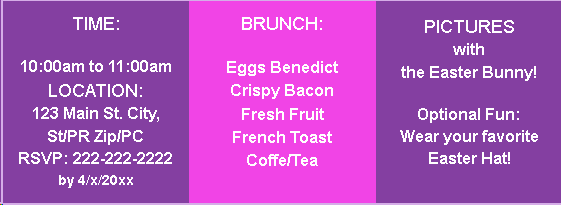Columns
Columns: The columns divide your block into independent sections.

By clicking on Column 1,2,3 or 4 you can select the background, padding and border for each Column.
1. Select Background Color by clicking the gray square if you want it different than Row or Body.
2. Padding – this is the space between the border edges of the Column and the edge of the Content.
3. Border – this is the outline border of the Column itself. You can customize it by color, line style, and thickness. All sides or each one separate by clicking More Options.
Note: All of these selections can be adjusted along the way as needed and as the template develops or ideas change making this process very flexible!
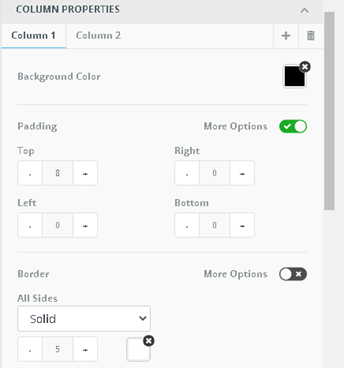
Column 2 or 3
If your Block has a second Column, click on Column 2 and the same defining criteria can be selected for Column 2 and if present Column 3.
Example: You might want to create alternate color backgrounds for contrast as seen here.