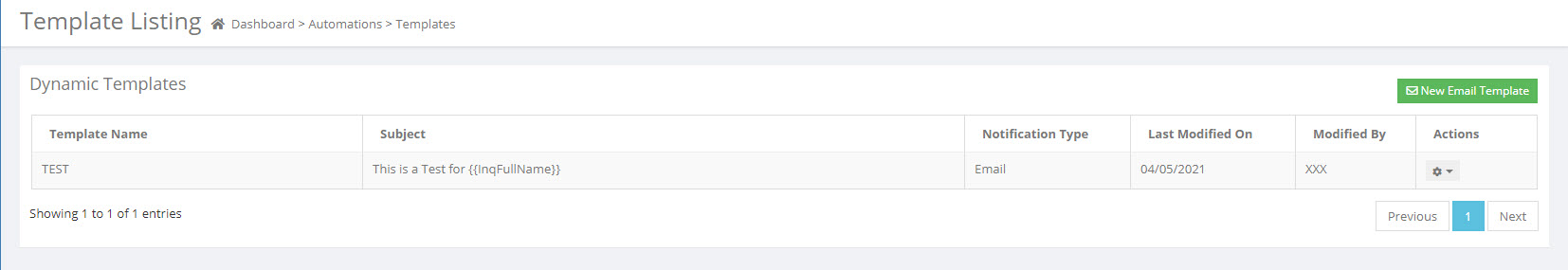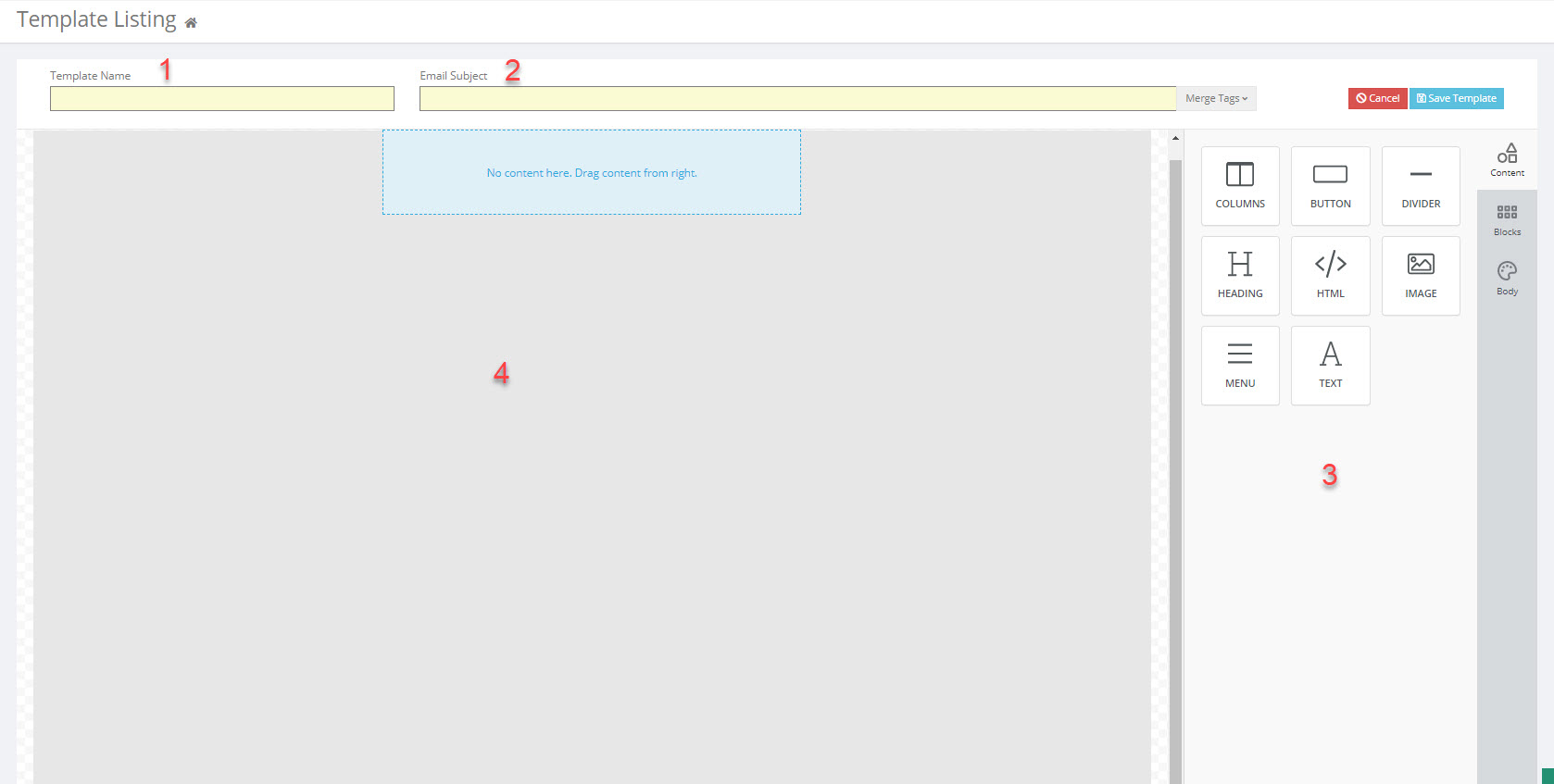Templates
The Template: An Introduction
Once your strategy of who you are targeting, when and how often is decided, you need to gather your logos and images into your computer library or files for use in your template.
Your template is divided into 3 sections. Body, Blocks, Content. If this was a house it would be foundation, structure, and finishes.
To create a template under Automations select - Templates.
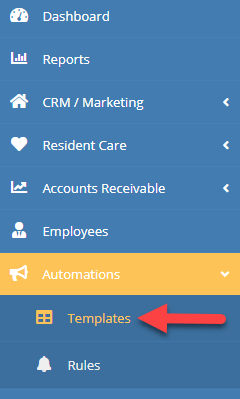
Next select the New Email Template button in the upper right corner of the screen.
For Email Template - the next screen is used to define the Template Name, Email Subject and Mail Merge items that you would like in your Email Template you are creating.
The template screen is made up of four different areas.
1. Template Name - a template name is required to save the template. Make it as specific as possible.
2. Email Subject - a subject is required to save the template (note: merge tags can be added to the subject line. For example, an inquiry/resident name)
3. Template content tools - a variety of tools that allow you to customize the template consisting of three levels: Body, Blocks and Content.
4. Template canvas - drag and edit template objects into this area to create your template.