Accounts Receivable Dashboard
The Accounts Receivable module has several reports to view current accounting information on the dashboard. The dashboard can be customized on your profile to display or hide these reports.
Current Aging: Displays the current aging at the time of the last monthly closing.
Projected Billing: Displays the projected billing for the new accounting month.
Current Payments (Since Closing): Displays any payments by category that have been entered since the last monthly closing.
Adjustments and Balance Entries (Since Closing): displays totals by category for any adjustments and Balance entries entered since the last monthly closing.
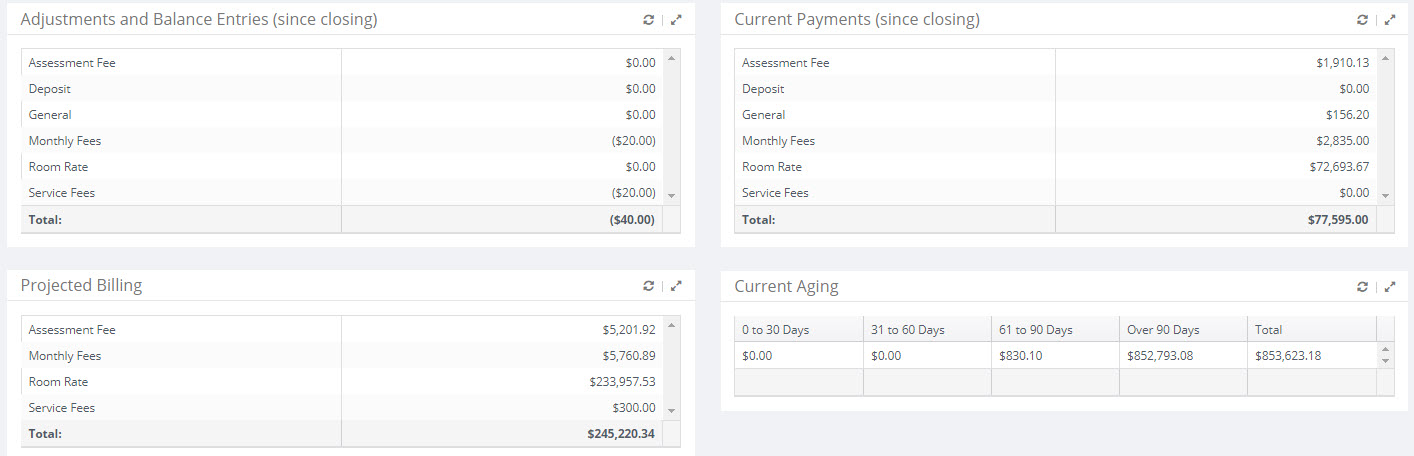
Key Performance Indicator Report (KPI)
Information at a glance for total transparency of your census and revenue trending and the factors that influence that trending, such as new inquiries, follow up and marketing outreach activities, move-ins, discounts, move-outs and more.
Input your goals for inquiries, move-ins, and census for real time comparison of the actual performance to goal. Includes projected room revenue and average daily room rates, and real time Accounts Receivable if using the Move-N Billing and A/R module.
Favorite Reports: Any report may be identified as a "favorite" and thus included in the "Favorite Reports" section of the Dashboard, or in the Favorite Reports selection of the Report Selection screen. The reports listed are unique to the person logged in so they could be different for each user logged in. See Reports for information regarding moving reports into the Favorites section.