Residents
The Residents link on the Accounts Receivable menu launches a Resident Search/Selection screen.
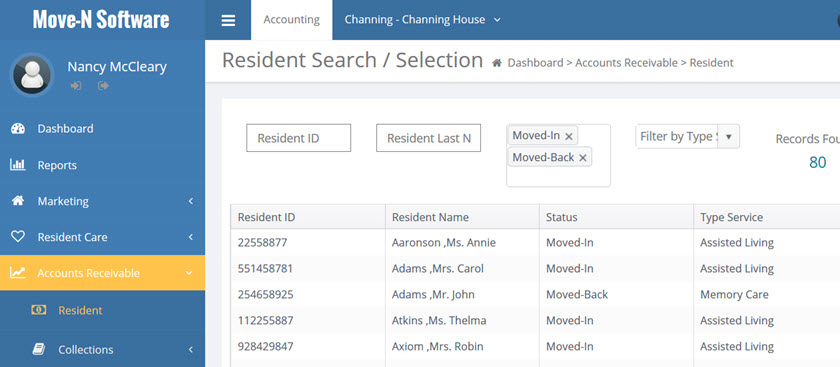
The Resident Search/Selection screen allows you to select any Resident, former Resident or Potential Resident for entering accounting related information.
As in the other Move-N modules, select the Resident Statues (Moved-In, Moved-Out, Deceased or Inquiry). You may also filter by selecting a specific Type Service and/or typing the first few letters of the Residents last name or ID in the Search Data field and click on Search.