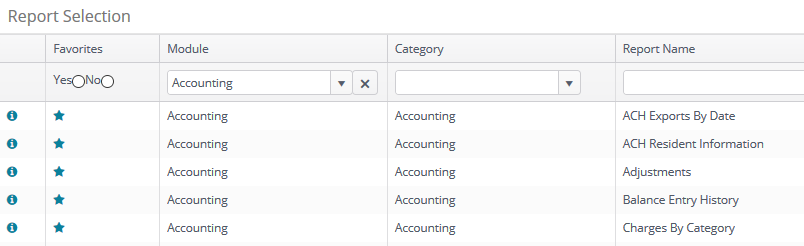Accounting Reports
Go to Reports on the Main Menu.
Selecting the Accounting Module will limit the report selection to that module.
Favorites:
The Favorites category allows selecting specific reports, which will appear on the Main Menu screen when users first access the Move-N program. This is an excellent place to see those daily reports, or reports most often accessed by users.
* To add reports to the Favorites list, select the report as demonstrated in the Favorites section.
* To view or print a report in a different category, click the desired category button at the top of the screen - Accounting or Miscellaneous.