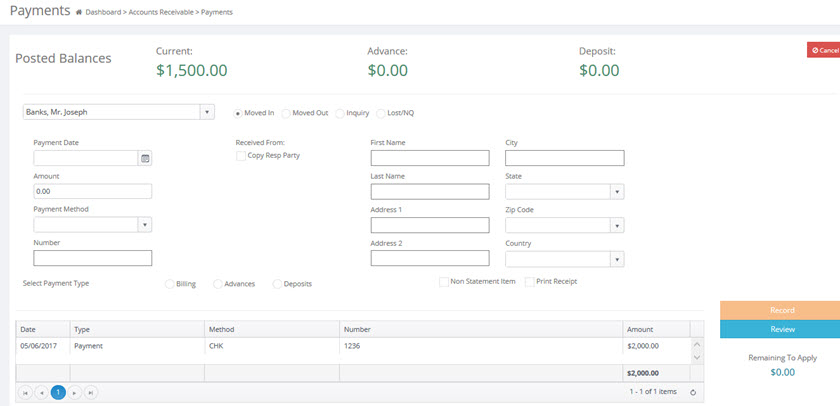Underpayments
- If the resident is paying for only a portion of the billed charges, simply click the checkbox(s) at the end of the line item(s) to apply a portion of the amount paid to each specific outstanding balance due. Continue selecting the checkboxes until the Balance Due Totals and the Total to Apply amounts match.
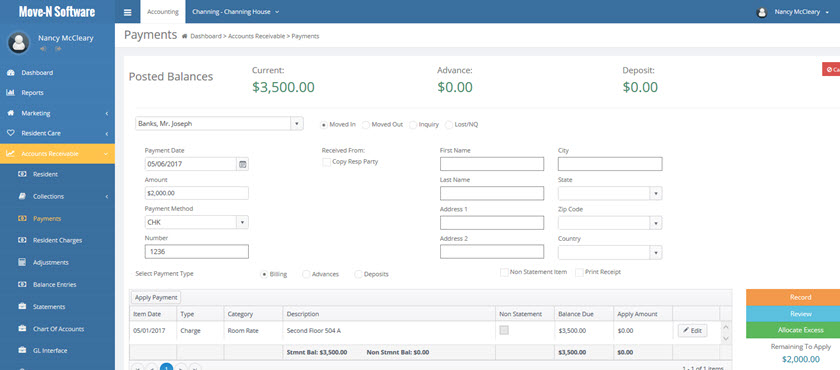
- If a partial payment is made for a specific outstanding balance charge, manually enter the paid amount in the recessed field (currently $0.00). Continue entering the paid amounts until the Balance Due Totals and the Total to Apply amounts match.
- Click the Edit button at the end of the Charge line.
Enter the payment amount in "Apply Amount" - Click Update
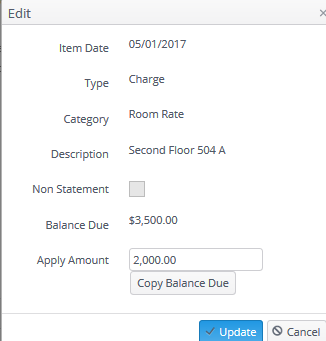
The amount will appear in the Charge line.
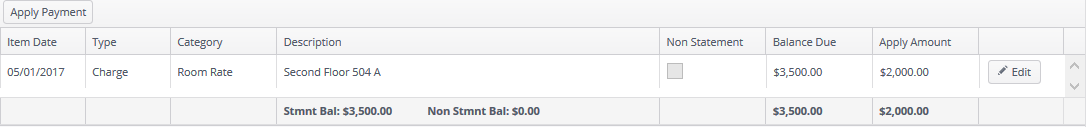
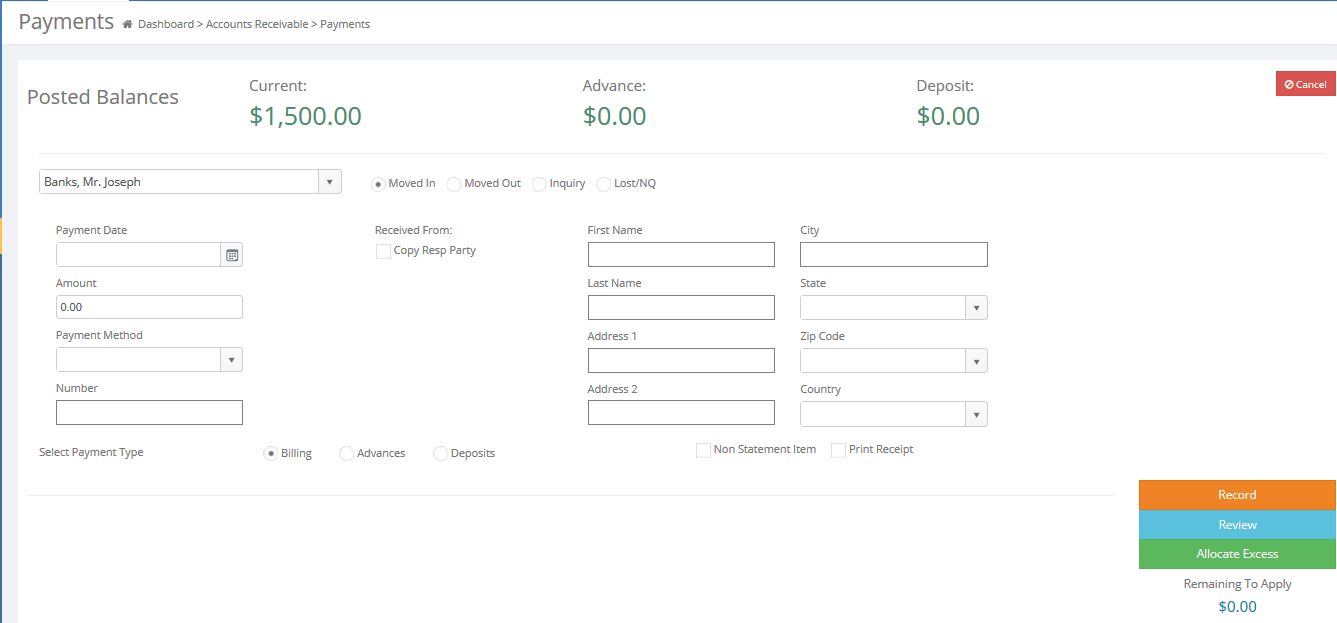
- When completed, click the Record button. The "Current" Posted Balance will be decreased by the amount applied.
- To review, click "Review".