Resident Statement/Billing Item Payments
Important: Do not enter payments received from a new resident whose billing items have not yet been posted (i.e. the month end has not been closed since these resident charges were billed). If you receive monies prior to the resident billing statement, take the payment as an Advance Payment. You may only apply payments billing/statement items when there is a balance reflected in the "Current" line in the Posted Balances section in the upper right corner of the Record Payments screen.
- First, follow the steps indicated in the beginning of the Payments section of this chapter as shown above.
- The residents current balance due will be displayed as will any advanced payment or deposits already received.
- Click on the Billing option next to Select Payment Type. All Charges, including unpaid charges from previous statements and unpaid adjustments, will be displayed as they appeared on the most recent resident monthly statement.
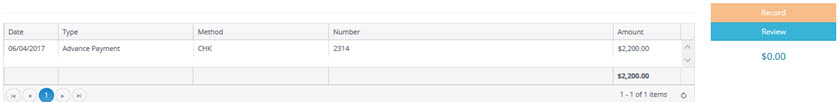
- If the current payment amount exactly matches the Total Balance Due, click the Apply button and the entire amount will be automatically applied to each outstanding balance line item. The balance due Totals and the Total To Apply amounts will then match, leaving zero dollars remaining to apply. You are ready to Click the Record button to finish the task.
- Click review to see the advance payment.
NOTE: If the payment is underpaid or overpaid, follow the steps in the those two sections of Help.