Service Plans
Service Plan Library
The Service Plan Library is where the actions or care plan templates are stored. These Service Plans are stored according to the Service Areas previously entered earlier in this section. During the assessment process, a Service/Care Plan template can be selected and then customized for each resident.
- Click on Resident Care > Libraries > Service Plans link on the Main menu.
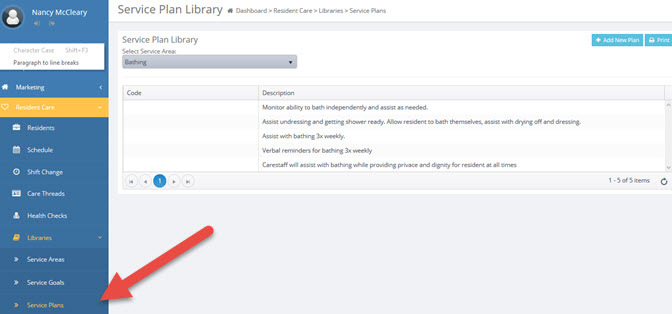
- Select the Service Area from the drop-down list for which you wish to assign a Service Plan. You will see the Service Areas previously entered into the Service Area Library appear in the drop-down list.
- Click
 and enter Plan Code (optional); then tab to add the Plan Description or the action that will be taken to assist the resident for this Service Area and this level of care.
and enter Plan Code (optional); then tab to add the Plan Description or the action that will be taken to assist the resident for this Service Area and this level of care.
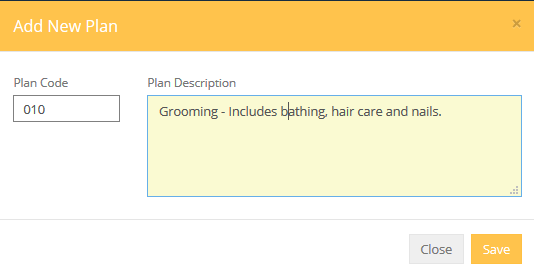
- Save
- There is a record counter at the bottom of the display that indicates the number of Service Plans already entered.
- To Delete a plan. Select the plan to be deleted, right click and select Delete.
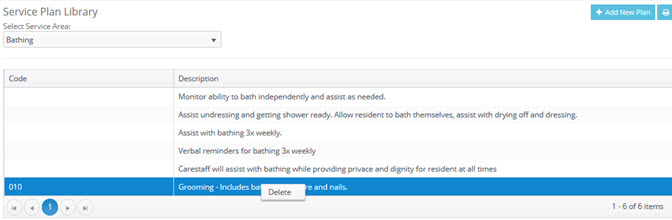
- To add additional Service Plans for different Service Areas click Service Area Level and choose the next Service Area. Add service Plans for each additional service.