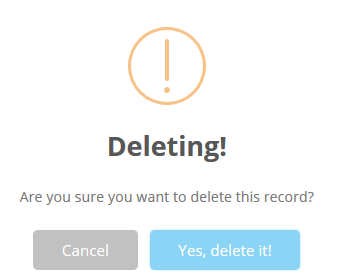Service Goals
Goal Library
The Goal Library is where the desired outcome templates are stored. These goals are stored according to Service Area previously entered (see sections earlier in this chapter). During the assessment process, a goal template can be selected and then customized for each resident.
A goal may be entered in the Goal Library for each Service Area for repeated use in developing resident Personal Service Plans.
Select Resident Care > Libraries > Service Goals.
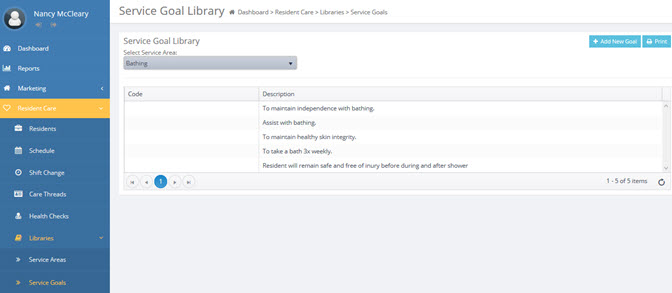
- Select the Service Area from the drop-down list for which a Goal is to be assigned.
- Click
 and enter Goal code (optional).
and enter Goal code (optional). - Tab and add the Goal Description or desired progress it is hoped that the resident will achieve for the Service Area chosen. Each level of service may contain as many Goals as desired.
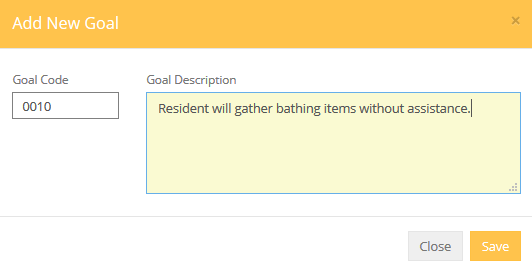
- To add additional Goals to other Service Areas select the next Service Area. Add Goals and goal descriptions for each Service Area.
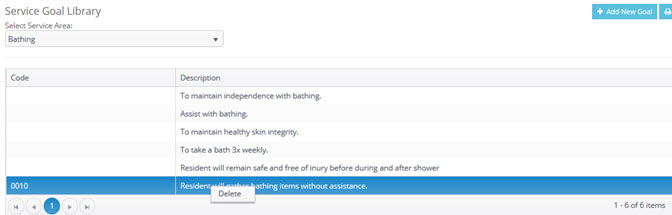
- To delete a goal, left click on the line to select. Right click and click Delete.
- Click "Yes, delete it!"