Resident Photographs
Photograph Format
- Image format should be .jpg, .gif, .png or .bmp.
- The file size should be less than 2mb (preferably 50kb to 100kb) in size.
- The photos should be a head shot. Zoom in close to the subject's face.
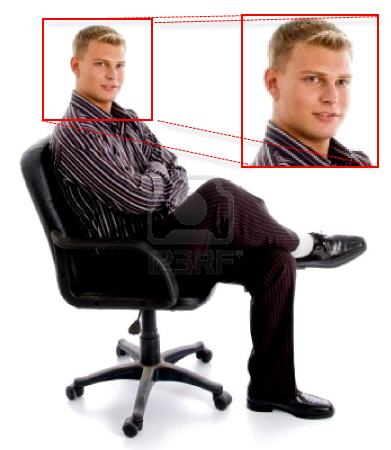
- The photo should be square in format. A wide screen photo will be squeezed to fit in to the the square resident photo box.
Source Image in wides screen format. |
The Image Box for Resident Photos |
Result of using wide screen image. The sides are compressed to fit in to square box |
Attaching Photo To Resident Record
- Click the
 button.
button. - The Upload Image dialog box will display.
- Click the
 button.
button. - Browse to location of the image file on your computer/network.
- Note: Move-N recommends storing all of your photos in a common folder on your network that all employees have access to.
- Select the image file and click Open.
- The Image file will be uploaded and attached to the resident record.


