Report Date Range
If the selected report requires a date range, From and To date fields will become available - both will default to the current date. A date range is REQUIRED criteria when the Report Date Range fields are displayed.
To change the date, simply change the date by typing the desired date in each field manually or click to the right of the date to pull the calendar.
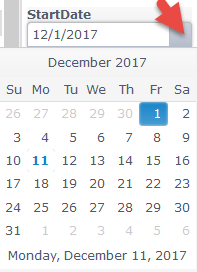
Hyphens or slashes do not have to be included, the format entered must be MMDDYYYY.