Mail Merge "On the Fly"
Move-N has the ability to generate quick letters or emails to one contact, inquiry or resident by clicking the Mail Merge button in any of those screens, as shown below.
Click on the Mail Merge button available for either the inquiry or potential resident from the Inquiry Information screen.
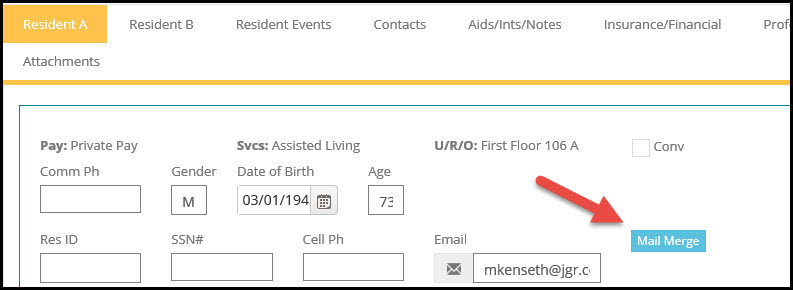
Click on the Mail Merge button available in the Organization Library.
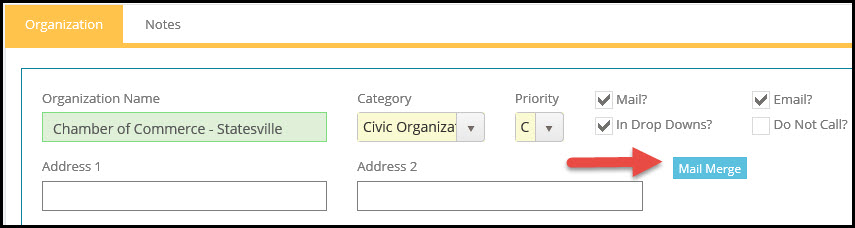
Click on the Mail Merge button available in the Contact Library.
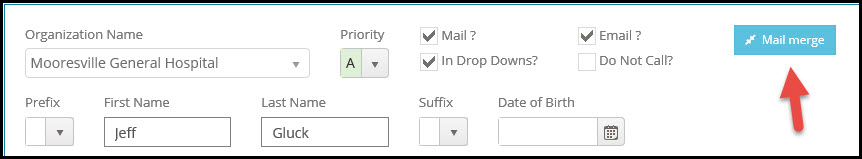
Selecting that Mail Merge button in any of those screens bypasses the record selection criteria in the Mail Merge Menu and takes the user directly to the screen that allows selection of the Letter to Merge.
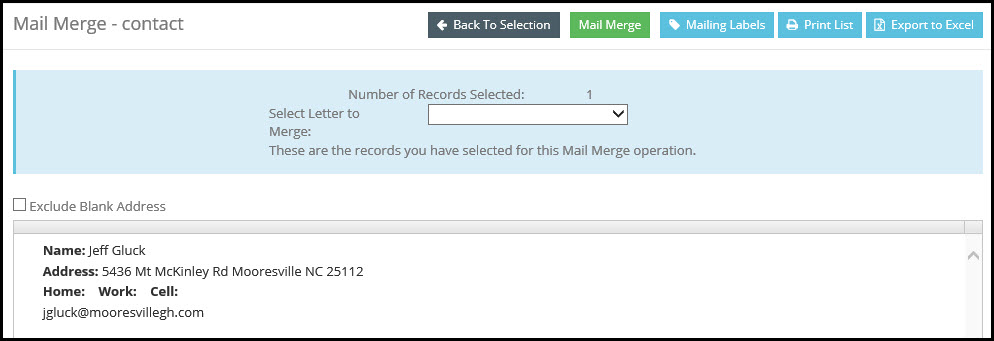
As this is the only record selected, the letter will be printed for only this one record. Proceed to the next section on Choosing a Mail Merge Document to continue the mail merge from here.