Other Appointments
This library allows non-sales and marketing related appointments to be added to the Schedule calendar. These can be personal appointments like doctor visit or vacation day. These appointments will display on the scheduler.
Accessing the Community Events Library
- Select Marketing > Libraries > Other Appointments from the Main Menu.
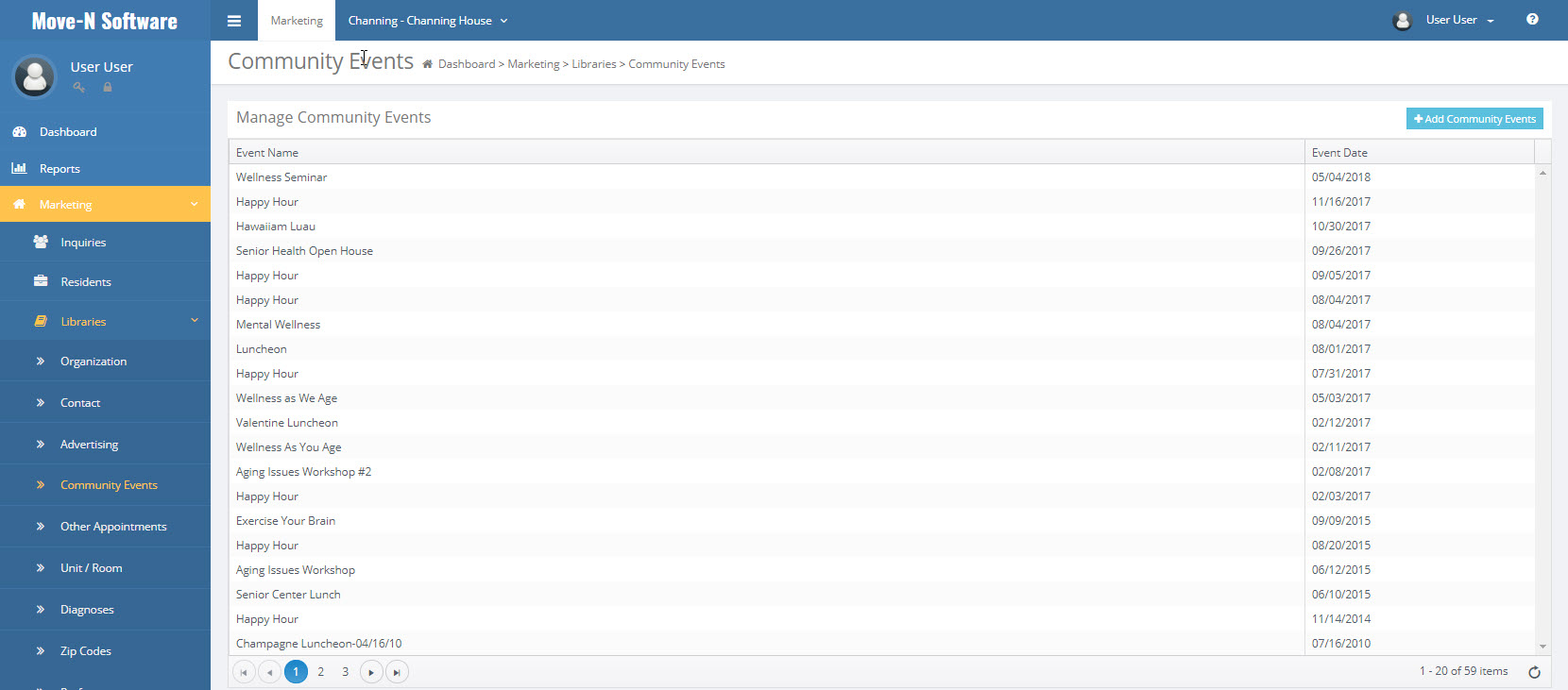
The Other Appointments can be sorted Ascending and Descending Alphabetically by clicking the headers Appointment or Date.
Add an Other Appointment
Select the Add Other Appointment button to create a new appointment.
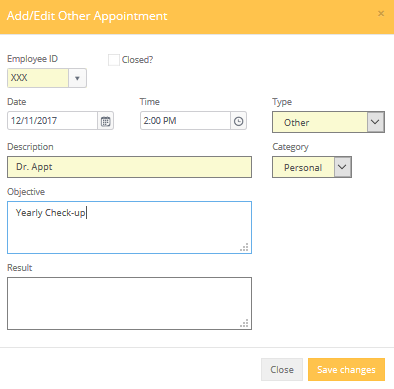
Employee ID: Your Employee ID will be entered by default, but may be changed as needed. The User ID entered determines the schedule or to-do list upon which this appointment will appear.
Closed?: Is the appointment completed or over? Check this box to close the appointment
Enter the Date and Time the appointment will occur.
Type: Select the type of appointment.
Description: Enter a Description of the appointment.
Category: Select a Category. Only business-related appointments should be placed in "Other"; these are included in Marketing Activity reports. Appointments entered as "Personal" will not show on reports.
Objective: Use the Objective field for notes about the appointment.
Result: After the appointment has taken place, complete the record by checking "Closed" and adding Results.