Diagnoses Library
This library allows you to add medical diagnoses and ICD codes. These diagnoses can later be used on Resident medical assessments. If you will be tracking resident medical information in Move-N, It is extremely important that accurate diagnoses code numbers and descriptions be maintained by your center at all times. Also, the accuracy of existing codes and descriptions presently in the database should be confirmed. The accuracy of any installed codes is strictly the responsibility of the User and software Licensee. Move-N Software, Inc. assumes no liability.
Accessing the Diagnoses Library
- Select Marketing > Libraries > Diagnoses from the Main Menu.
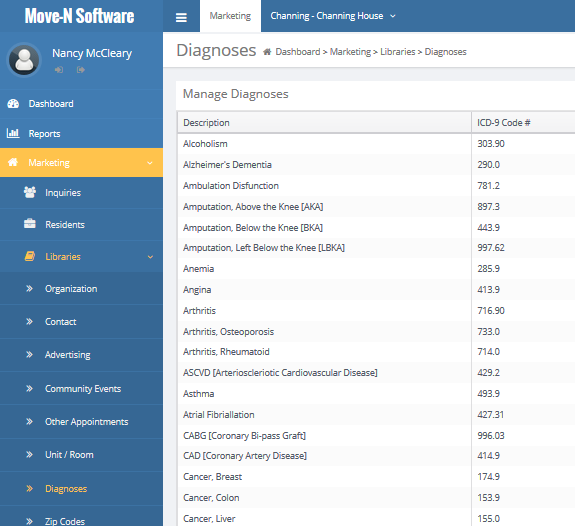
The Diagnoses Library can be sorted Ascending and Descending Alphabetically by clicking the headers Description or Code #.
Adding to the Diagnoses Library
Add Diagnoses: Click the  button to display the Add / Edit Diagnosis box.
button to display the Add / Edit Diagnosis box.
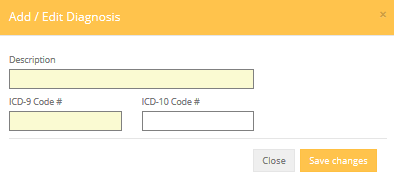
Description: The ICD code name.
Code #: The ICD code number.
NOTE: The Description and ICD-9 Code # are required.