Delete a Template
Delete a Template
To delete an existing template – select the down arrow from the Action section, click the down arrow and select Delete Template.
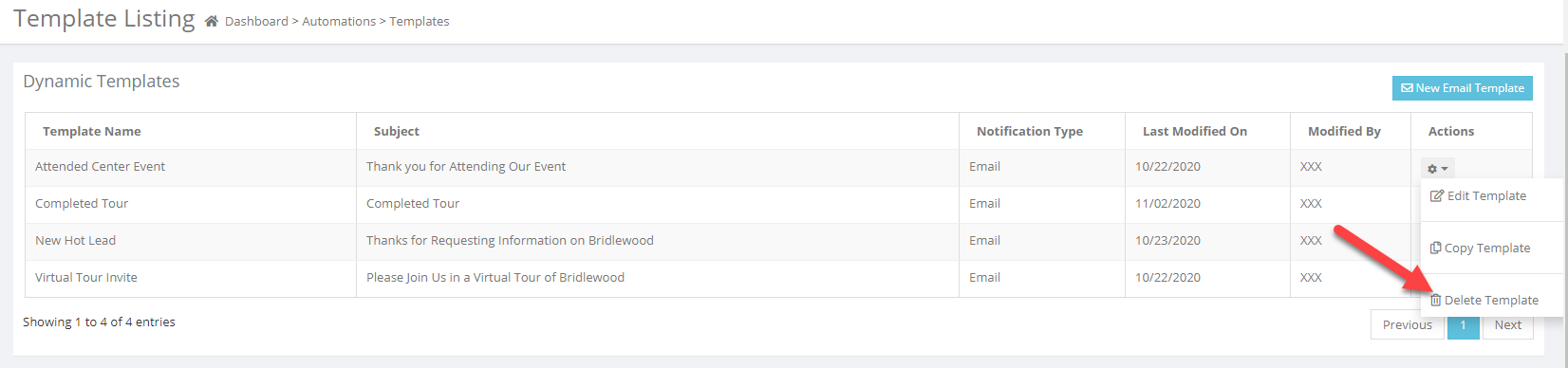
Note, you can only delete a template if it is not in use. Otherwise you will get the information popup that will prevent you from deleting it.
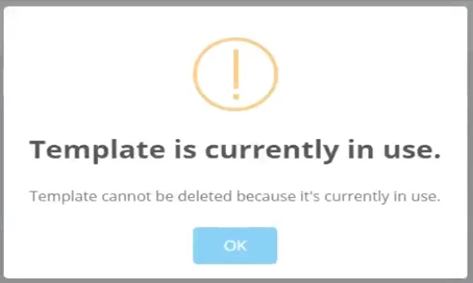
If you receive this message screen, you must Archive and then Delete the Rule that is connected to this template before it can be deleted.
If the Template is not is use, then the following message screen will appear.
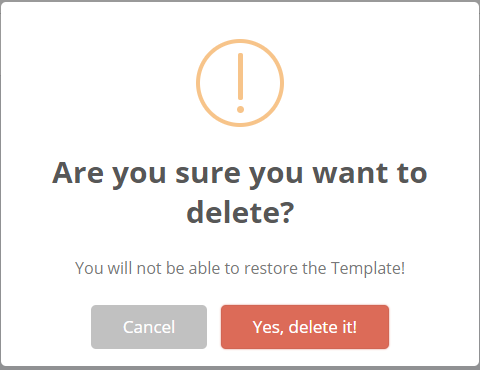
Note - Selecting Yes will permanently delete the Template and no restoring option is available.
Confirm delete.