Copy a Template
Copy a Template
To copy an existing template - select the down arrow from the Action section and select Edit Template. The copy will appear in the Template listing below the original with (copy) after its name.
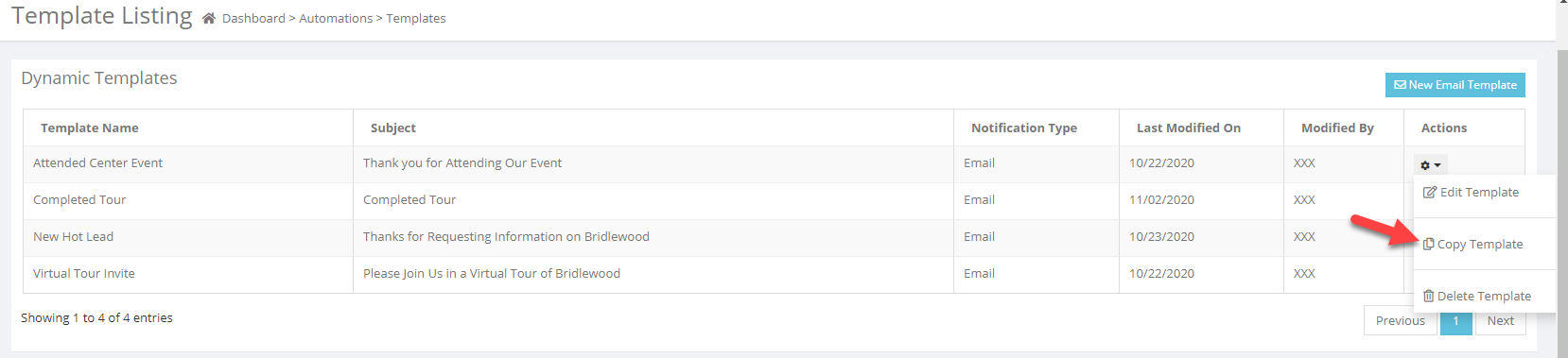
When using the Sample templates a copy must be made before edits can be made.
If you want to use the same template but with minor changes, use the copy feature. It's always good to have the original for backup!