Resident Contacts
The total of Resident Contacts can be easily viewed or edited from this screen.
Resident Contacts - Add, Edit, Delete resident contacts such as Responsible, Emergency contacts.
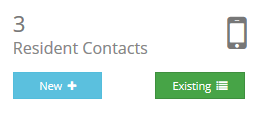
To see the existing contacts, click Existing.
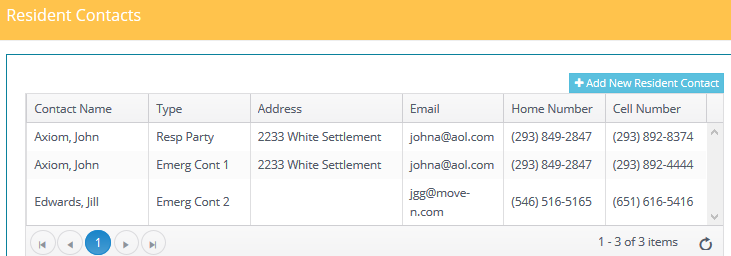
To edit or view an EXISTING contact's information double click the contact name on the left hand side.
Edit the information and Save Changes.
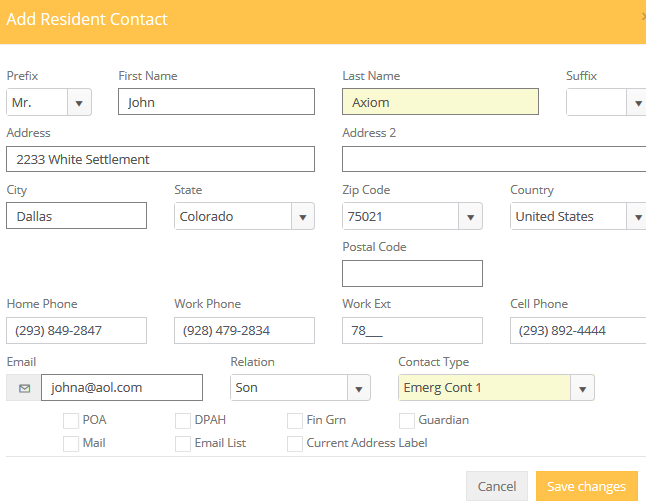
Add A Contact
Click  from the existing list or
from the existing list or
Click  from the Contacts area on the Miscellaneous Dashboard.
from the Contacts area on the Miscellaneous Dashboard.
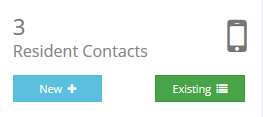
Prefix, First Name, Last Name, Suffix: The first and last name of the contact.
Address, Address 2: The first and second address lines for the contact
City, State, Zip Code, Country, Postal Code: The remainder of the contact address
Home Phone: Contact home phone
Work Phone, Work ext: Contact work phone and extension
Cell Phone: Contact Cell phone.
Email: Contact email address.
Relation: Relationship of the contact to resident.
Contact Type: This drop down menu displays the current Contact Type along with allowing you to change the Contact from one type to another.
POA: Does this contact have Power of Attorney for the Resident?
DPAH: Does this contact have Durable Power of Attorney for Healthcare?
Fin Grn: Is this contact the Financial Guarantor for the resident?
Guardian: Is this contact a legal guardian of the resident?
Current Address Label: When checked this will be the Resident Mailing Address.
Mail: Checking or Un-Checking this box will determine if the contact is included in Mail Merge searches.
Email List: Checking or Un-Checking this box will determine if the contact is included in Mail Merge email searches.
Delete a Contact
To delete a contact first highlight the contact line from the existing list. Then right click the line and select the Delete button to remove the contact.
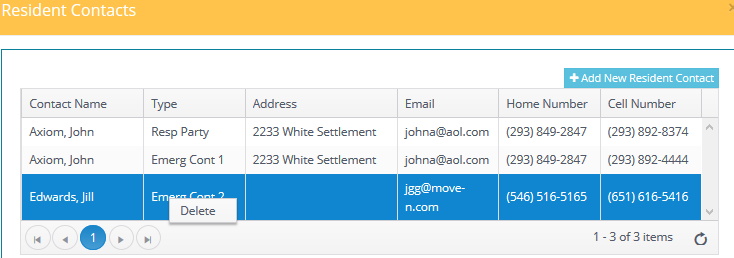
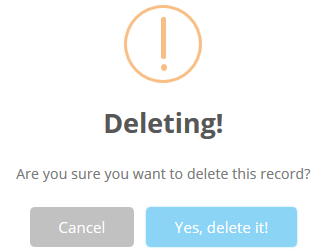
Click Yes to delete the contact.