Skin Conditions
Skin Conditions are recorded in the Wellness section of the Resident Search screen. You can see at a glance how many have been recorded for the resident.

- To see existing entries, click on
 .
.
- To record a new skin condition, click
 .
. - Date will default to today's date, but change it, if necessary.
- Physician can be selected, if the Doctor is notified, but it is not required.
- Check the box if an assessment was completed at move-in.
- Was any skin condition present at move-in? Check the box, if yes.
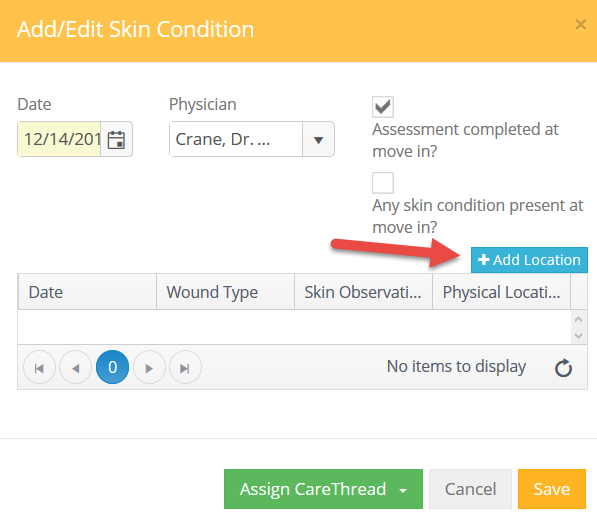
To add a skin condition, click  .
.
Complete the following information. The drop downs are located in the Resident Care Libraries.
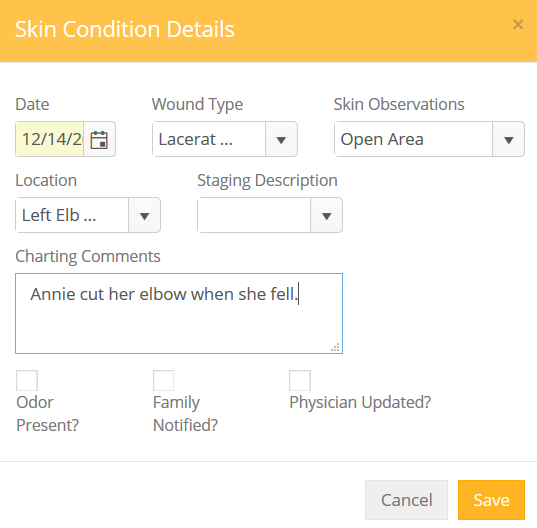
Save the entry.
You may assign the skin condition to a Care Thread. Click the Assign Care Thread button.

If a New Care Thread is selected, the following popup appears:

Assign and Save.
See Care Threads for additional information for updating the Care Thread.