Reviewing Collections Activity
To review completed or upcoming scheduled collections activity please click Accounts Receivable > Collections > Collections - Review.
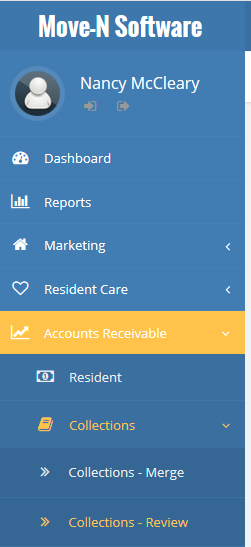
Search and Review AR Collections
- Select a filter(s) from the available items and search to review collections activity
Available Filters
- Date Range: Select the date range you would like to include in your search
- Emp ID: Select the employee id or leave blank to return all employees
- Activity Type: Select the activity type or leave blank to return all.
- Action Status: Select Open, Completed, or All. Open is an item that is scheduled but not closed. Completed is an item that has been marked closed. All returns all items regardless of Open or Closed.
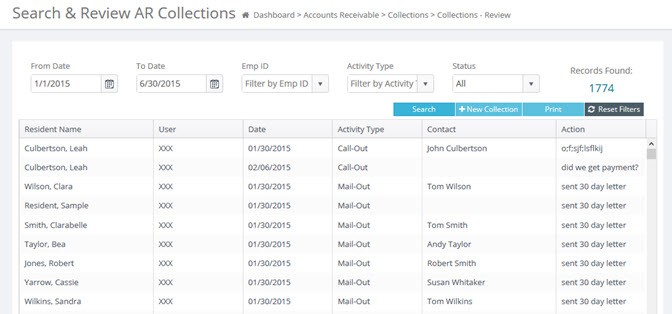
- Double click to see the details in each record.