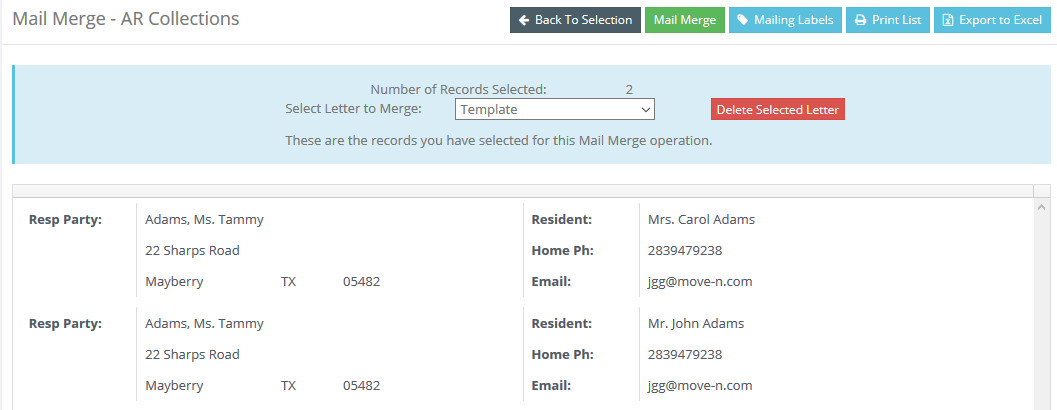Mail Merge Collections "Dunning" Letters
After reviewing the target resident status and aging period select the residents to send Collection Letters. This is accomplished by checking the Merge check box on the search results screen notated in the screen shot below.
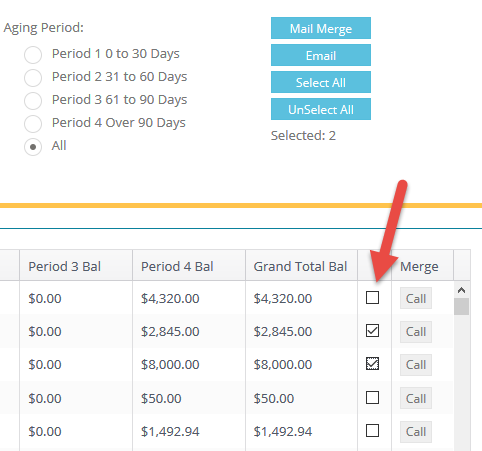
- Select the Mail Merge button in the yellow section at the top right to display the AR Collections Merge List screen.
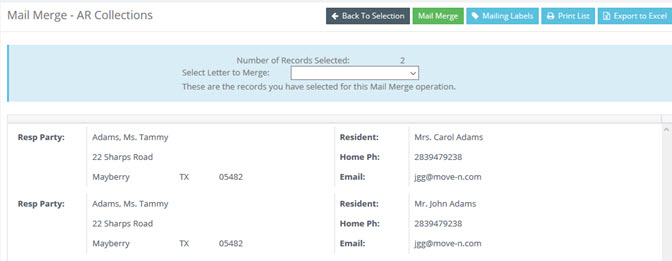
Select Letter to Merge: Pull down menu to select a letter template to mail merge to. To add a letter please refer to the section of help on adding a mail merge letter. Remember to select AR Collections on the type of letter added.
Mail Merge: Click this button to launch the mail merge document. Once the document has loaded click the Mail Merge and then Run Merge Now