Move-Back a Resident
To move back a former (moved out) resident;
* Select the Residents button from the Main Menu.
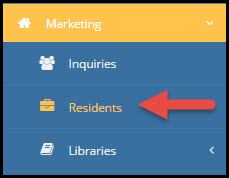
Then on the Resident Search/Selection screen click the Status Filter. Click on Moved-Out or Room-Room hold and select Filter to see a list of former residents who have been Moved-Out or Room-Hold.
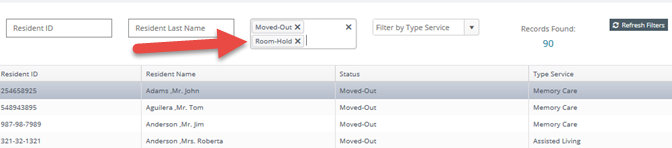
* Double-click a resident's name and the Resident Information screen will be displayed.
Click on the  button and select Move-Back into the community.
button and select Move-Back into the community.
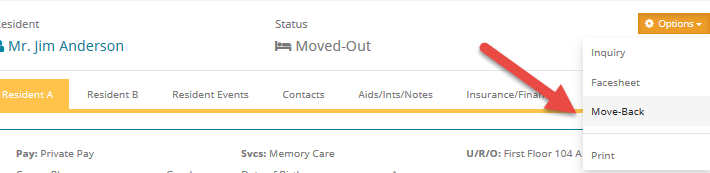
The Move-Back Event screen appears.
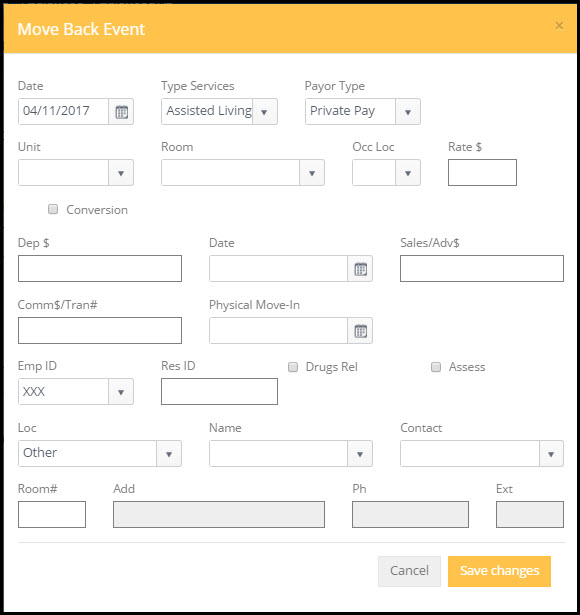
It is crucial that each move-back be documented as a new event-history activity for that resident. Accurate documentation of each move-in or move-back allows each resident's history to be traced in terms of status, location, medical records, types of services provided, when services change, payor status changes, and room assignments are made.
* Enter the Date and update any information needed.
* Click the  button to return to the Resident Information screen where the Status has been changed to Moved-Back.
button to return to the Resident Information screen where the Status has been changed to Moved-Back.
Event History information that was just entered may now be viewed by clicking the Resident Events tab.
The event just recorded may be edited by clicking the Edit button to the right of the event. Exercise caution when editing events, as changes here will impact billing. It is also necessary to manually update the Unit/Room library if changes to the event reflect a different room. It may be better to undo the event and redo it to the correct.
Special note regarding Editing Events: Events that have been through a billing cannot be edited for Date and or Room Rate amount. A transfer must be made.
* If the Undo Record button is used on the Move-In Resident screen, the changes will not be reflected in the Unit/Room Library. They must be made manually. Again, it would be better to perform a Transfer or a Move-Out to correct a Unit/Room error and allow the Move-N program to update all of the proper information at one time.
* When finished click the Save Changes button to return to the Move-In Resident screen.
* Click on the Save Changes button to return to the Main Menu.