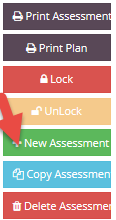Enter Additional Assessments/Schedule and Service Plan
To create the next assessment for the selected Resident, the user has two options. First, a new, blank assessment may be created by clicking the New Assessment button. Creating a new, blank assessment means that each service area, level and task must be re-entered.