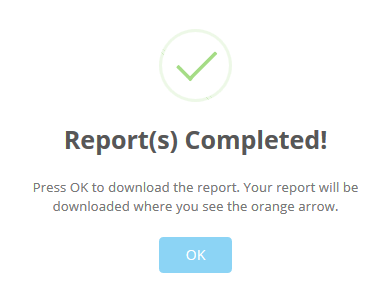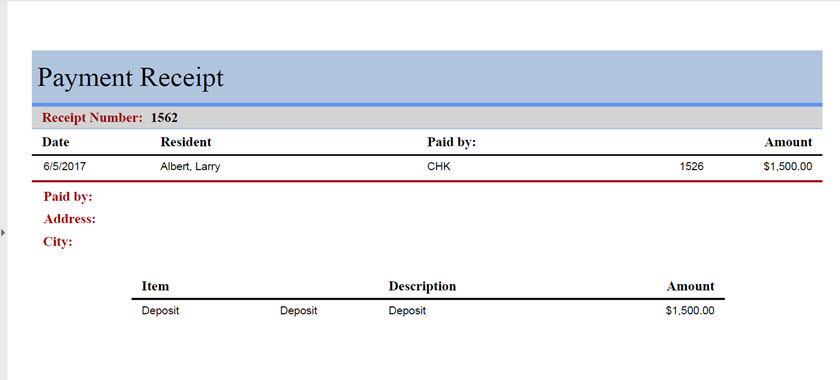Deposits
This selection allows recording of deposits, such as refundable security deposits. Deposits recorded in this screen will be maintained by Move-N Accounts Receivable until such time as they are applied to rents or refunded (in either case, by an adjustment). Refer to the Deposits on Hand report available in the Accounting section of the Move-N reports for a detailed listing of Deposits on hand. Refer to the Adjustments section of the Accounting chapter for instructions on adjusting off Deposits. Deposit payments DO NOT show up on a Resident Statement.
To record a deposit;
- First, follow the steps indicated in the beginning of the Payments section of this chapter as shown above.
- Click on the Deposits option next to Select Payment Type.
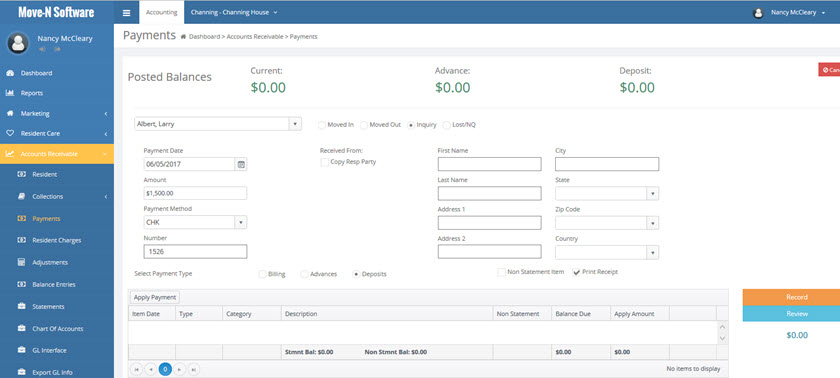
- The Print Receipt check box may be checked if a printed receipt is desired.
- Click on Record button. The receipt is generated.
- Clicking Review allows access to these deposit records up until the month is closed.