Accounting Options
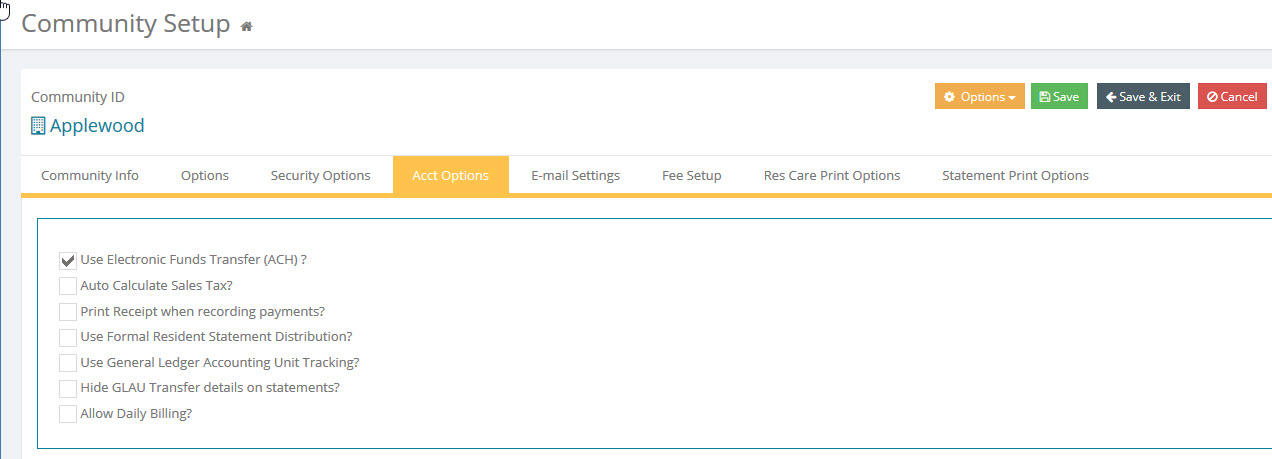
Use Electronic Funds Transfer (ACH): - Allows the ability to set up banking information for Residents and generate automatic payments each month when month-end performed. See ACH Setup.
Auto Calculate Sales Tax: - Checking this box allows you to charge sales tax for service fees charged to residents. Select the tax account from drop down menu. Enter tax rate in decimal format. (.0825 for 8.25%) See Sales Tax Setup for more information.
Print Receipt When Recording Payments: Flags payment screen with check box for printing receipts with every payment entered.
Use Formal Resident Statement Distribution: Turns on statement distribution for community.
Use General Ledger Accounting Unit (GLAU) tracking: Allows for billing breakout to two or more accounting units in one database.
Hide General Ledger Accounting Unit details on statements: Do not show information on statements regarding GLAU.
Allow Daily Billing: Gives option for billing recurring items by Monthly or Daily rate. Daily billing allows for billing an item such as room rate by number of days in the month while monthly billing is a rate regardless of number of days in month. The default billing method describes which method should be the default billing method.
Community Options Tabs
To learn about the different tabs please click the following links or use the Help navigation to select the subject you would like more information on.
(Cntl + left click)
E-Mail Settings