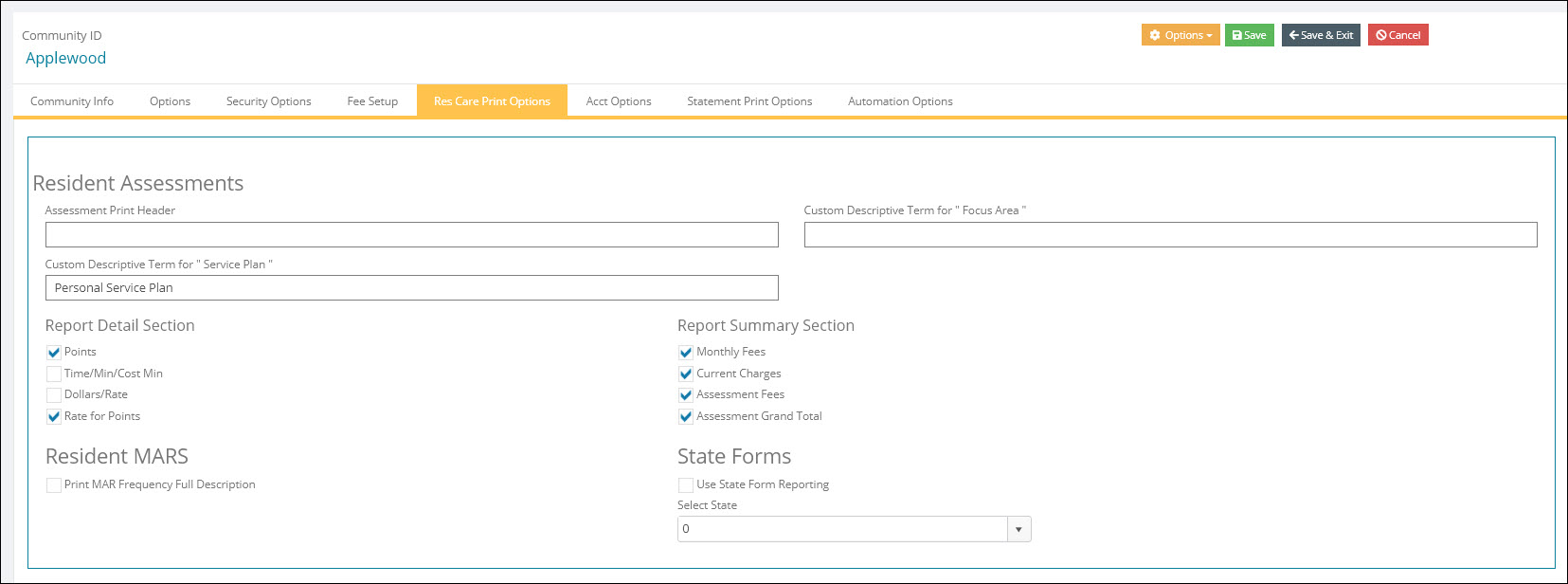Community Setup - Assessment Print Options:
*Click the Assessment Print Options tab
- Assessment Print Header - This allows the user to customize the header of the assessment report. The default text if left blank is: Personal Service Plan Assessment.
- Custom Descriptive Term for "Focus Area": This allows you to customize the term used for Focus Area
- Custom Descriptive Term for " Service Plan ": This allows you to customize the term used for Service Plan report.
- Report Detail Section - Items checked in this section control what is displayed on the printed assessment in the detail section.
- Points - Check this box to display point level beside each service area.
- Rate for Points - Check this box to show rate associated with points from Points check box in the Assessment Fees Section.
- Time / Min / Cost Min - Check this box to display the Minutes, Frequency, and Cost per Minute with this service area.
- Dollars / Rate - Check this box to display the rate in dollars.
- Report Summary Section - Items checked in this section control what is displayed on the printed assessment in the summary section.
- Monthly Fees - Check this box to display Monthly Fee Details summary box.
- Current Charges - Check this box to display the Current Charges summary box.
- Assessment Fees - Check this box to display summary totals of the items from the Report Detail Section.
- Assessment Grand Total - Check this box to display Grand Total of all assessment fees.
- Options for Printing Resident MARS
- Print MAR Frequency Full Description: When checked this will print the full description for medication frequency. (If PRN was frequency then "As Needed" would display on MAR.)
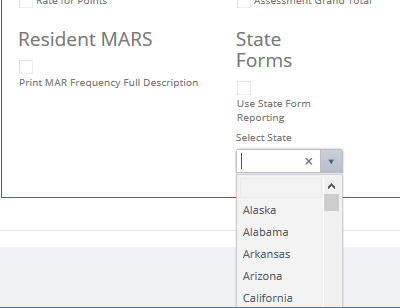
Select the state drop down for utilizing any required state forms for Resident Care.