Starting Move-N
NOTE: Information pertaining to your Center MUST be entered into the Libraries before attempting to add inquiries and/or residents to the Move-N program. (If your Center's data has been converted from another program, library information must be entered before the resident data may be utilized.)
To Start Move-N open a web browser, (Internet Explorer, Chrome, or Firefox) and enter the address provided to you by your corporate office or Move-N Technical Support.
The login screen will be displayed.
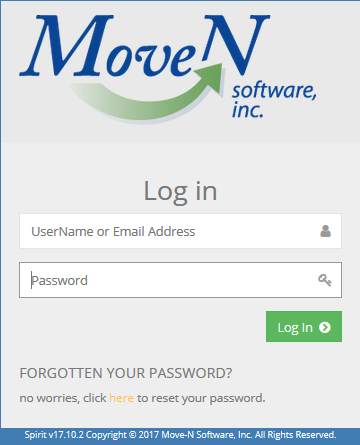
Type your username in the field labeled "UserName or Email Address" and enter your password to access the main menu (if you do not know your username, contact your system administrator or Move-N Technical Support).
If you do not know your password click the "click here to reset your password" link. The email address used in your account creation will have an email sent to it with a link to reset your password. If you do not know the original email account or do not have access to that account please contact your system administrator or Move-N technical support for assistance.