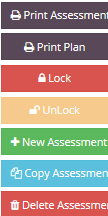Service Plans
A resident's entire Personal Service Plan is made up of separate service Plans based on each Assessment or Service Area completed. For example, if you have assessed a resident who needs level-two assistance with bathing, there will be a section of that resident's over-all Personal Service Plan with the intended Goal, Plan and results for bathing (if the library entries have first been completed).
If that resident was also assessed as having a need for help with housekeeping, there should be a Goal, Plan, and Service Plan Schedule completed for housekeeping. Each Area should have a completed Plan. The combination of individual Goals, Plans, and Service Plan Schedules make up the resident's entire Personal Service Plan (if the library entries have been completed).
From within each Assessment Area you will see a button for Goals and Plans
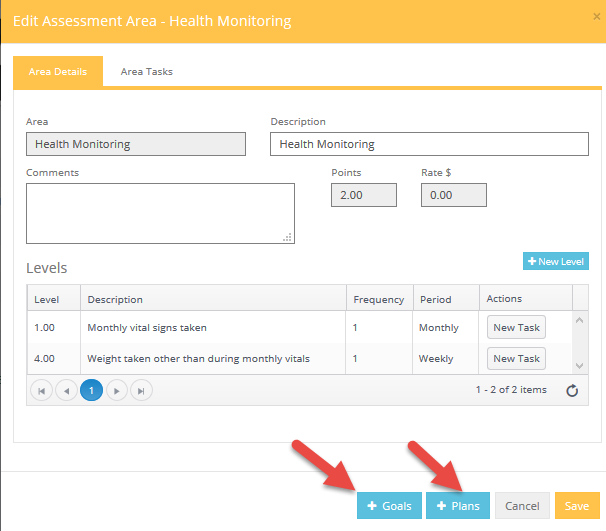
The Personal Service Plan screen for that Service Area will be displayed.
This Personal Service Plan screen is where the actual Service Plan for each resident will be completed.
- Click on Plans button: The Plans which were entered in the Service Plans Library for this Service Area will be displayed.
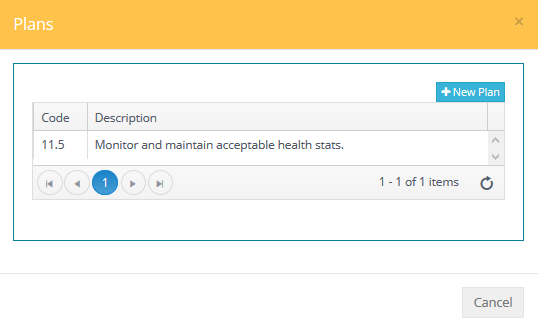
- Only the plans for this Service Area and this level will appear.
- Choose the appropriate Plan for this resident's care. If desired, the Service Plan that was previously entered in the Service Plans Library may be selected. Then, additional free-form notes may be entered in this resident's Plan field that may pertain only to this specific resident which will not be added to your permanent library records.
- Double click to edit the Service Plan for this resident. Save.
- To add, delete, or change Plan codes or descriptions in the Plan library, return to the Service Plans Library.
Printing Service Plans
Click on Print Plans to print.