Focus Areas, Risks, Interventions
The Focus Areas (aka Risks) allows for entry of specific Focus Areas as they apply to individual Residents while they live at the community. The Move-N program comes with standard Focus Areas in the Focus Areas / Risks Library. These may be modified, changed, deleted as needed by your community. These can be accessed Resident Care > Libraries > Preferences.
Click on the Focus Areas/Allergies tab.
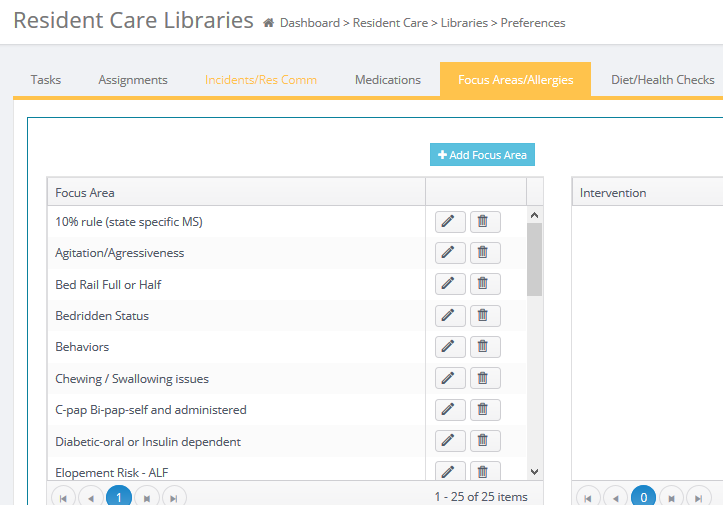
To add a Focus Area to the resident, click on the  button within the Assessment.
button within the Assessment.
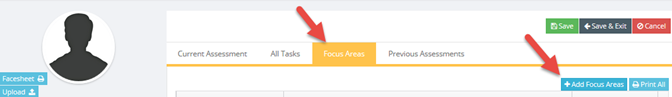
A list of Focus Areas on the drop down will be displayed which you can select one, all, none or all that are applicable.
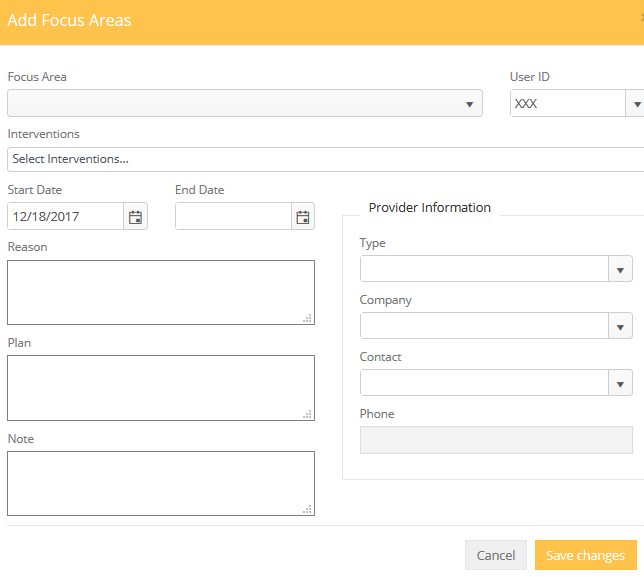
Next select the Intervention for the Focus Area selected.
Start Date: The date the Focus Area is to Start
End Date: The date the Focus Area is to End.
Emp ID: The employee creating the Focus Area. By default will be the employee currently logged in.
Reason / Plan / Notes: Allowing for extra detail to be recorded regarding this Focus Area. Be as detailed as possible
Provider Information: Allows for contact information of Home Health, Hospice, and or Hospital if it is related to the Focus Area.
New Intervention: To add a new intervention click the New Intervention button to select a different or new intervention.
Print Focus Area
Click the Print button on the right hand side of Focus Areas.
Delete Focus Area
To delete a Focus Area, right click the line and select the Delete button and click Yes