Resident Events Tab
NOTE: Each individual Employee ID in the Move-N system is assigned a level of security. The Employee ID you are currently logged-on as may not be able to Edit the Event History. Please contact you system administrator for assistance.
* Click the Resident Events tab to edit or view an existing Resident Event History item. The explanation of the Move-Out and Transfer/Update buttons are given later in this chapter.
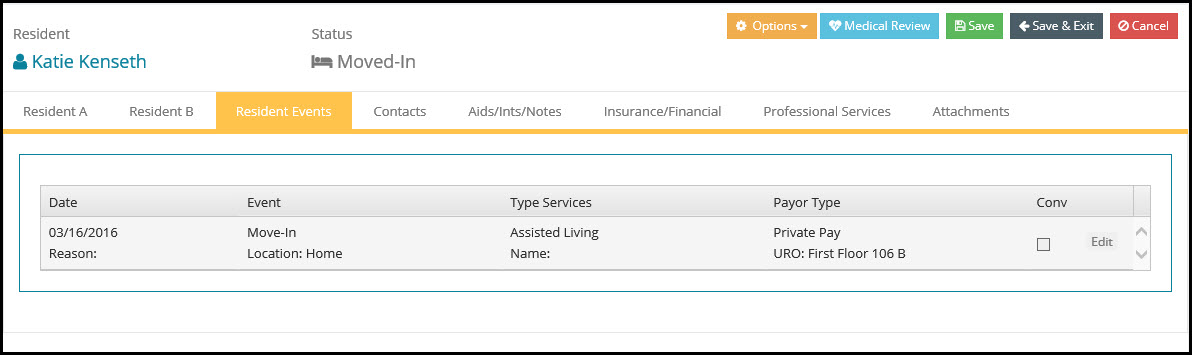
Each resident event occupies two lines on the screen. On the right of each event is an Edit button. If your Employee ID security settings do not allow editing events, the Edit button will be grayed out.
* Click Edit for the desired event to correct errors on the Event History.
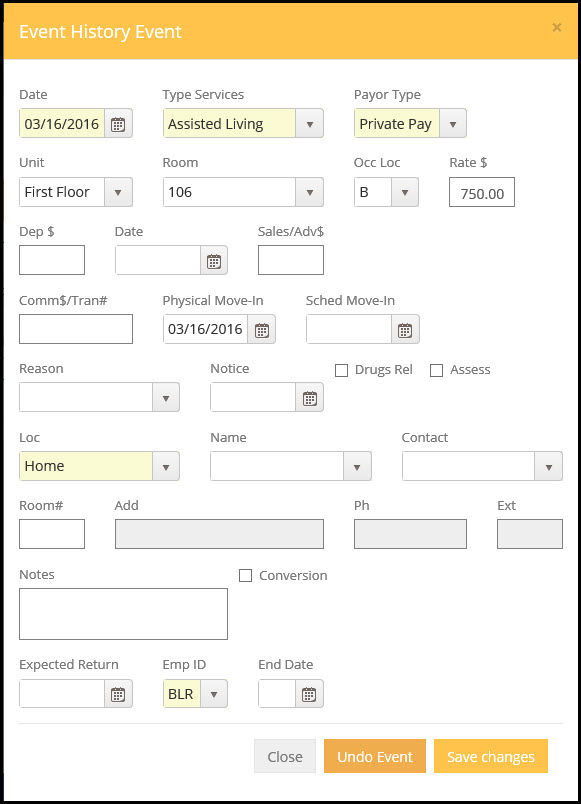
Editing an Event History is intended to allow corrections in to any items on the screen EXCEPT Unit, Room, Room Rate or event Date. To edit any of the other fields, simply click on the desired field, enter the information, and click on the Save Changes button to save the record.
The "Undo Record" button may be used to delete an event from the resident's event history.
Special note regarding Editing Events: Events that have been through a billing cannot be edited for Date and or Room Rate amount. A transfer must be made.