Emailing Reports
All reports may be emailed by following the steps below.
Double click the report you wish to email from the Reports Menu. The report will run. Adjust filters, if necessary. Click Preview.
Click one of the formats listed at the top. The .pdf is the preferred format because it prevents changes to the report.
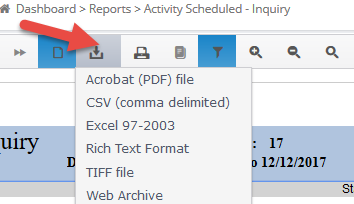
The popup to Open or Save will appear.

Choose Open and then click the email icon at the top of the screen.
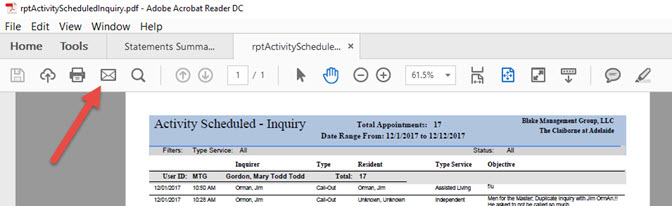


Select your preferred email.
Then Continue.
The file will be sent to your email in the Draft folder for you to send.

Click to open and address to send the email.