Inquiry Quick Start
Inquiry Quick Start
The new Quick Start button allows you to enter a Quick Start inquiry and save it with only one piece of information (First or Last Name, Email, or Phone number). These Quick Start inquiries are then available on the Dashboard with the new Quick Start dashboard item. A Quick Start inquiry only exists on the dashboard and is not counted in your inquiry or activity counts. (If you do not see the Quick Start Dashboard Item click your name in the top right hand of screen and click My Profile and enable Quick Start Inquiries)
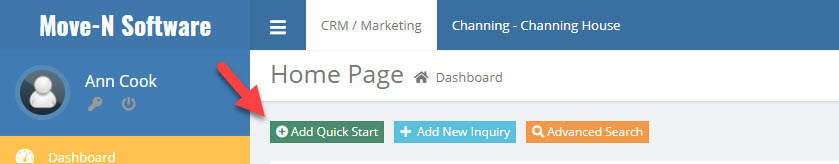
All Quick Start inquiries can be found on the dashboard.
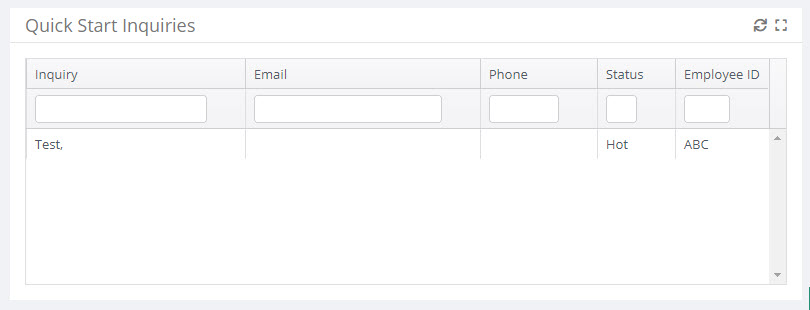
To Save a quick start inquiry record one of the following is required: first name, last name, email address or phone number. Click Save Quick Start.
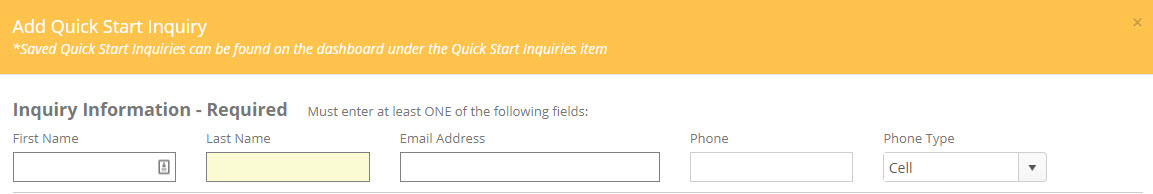
To convert a quick start record to an Inquiry record, complete all of the required fields (highlighted in yellow), one activity and then click the Convert to Active Inquiry button.
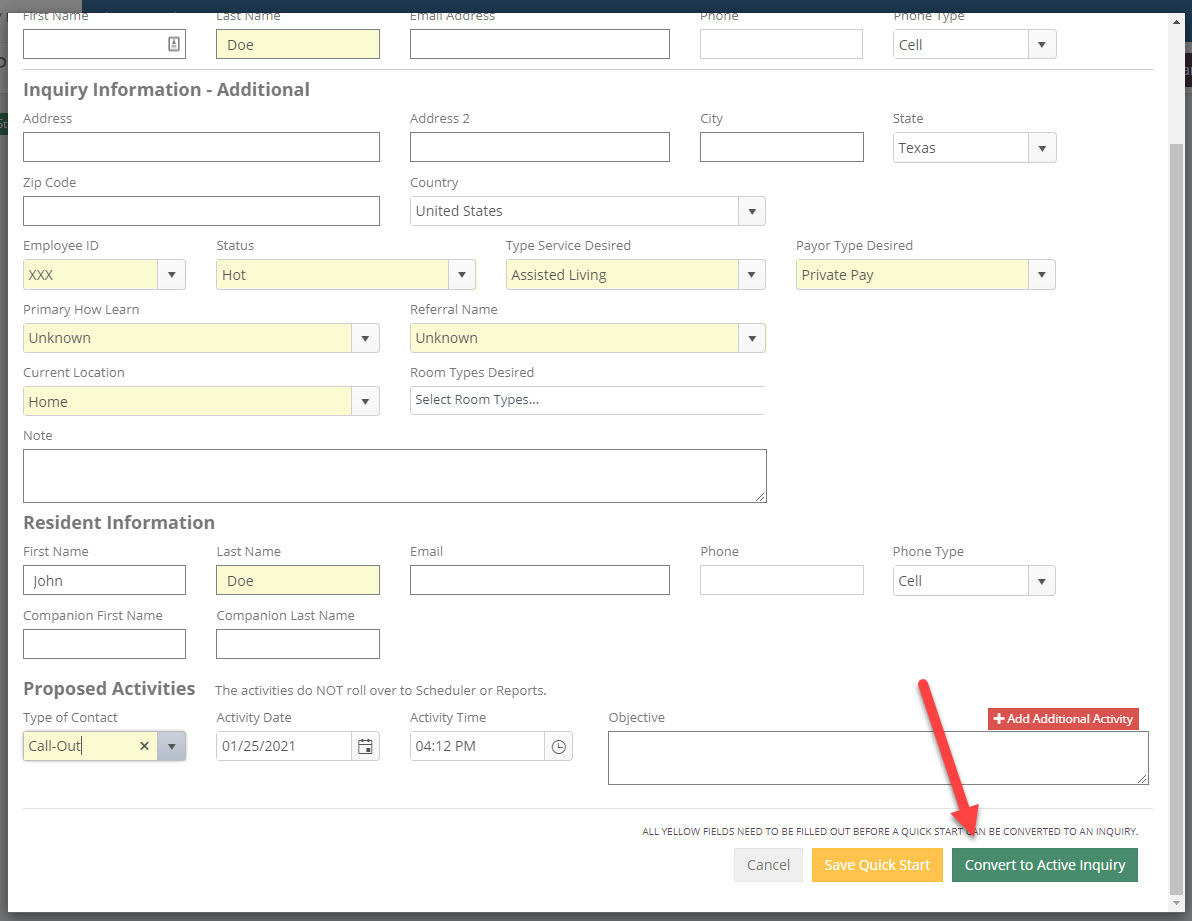
Once the Quick Start has been converted to an Inquiry they will no longer show on your Quick Start Dashboard Item.