General Setup
Marketing Automation Setup Options
Before we can create new Templates and Rules we need to decide on some basic options. These are located under Community Setup.
- Login to Move-N Spirit with an account that has Facility Management permissions.
- Click on your name in the upper right hand corner.
- Select Community Setup from the menu.
- Click the Automations Options tab.
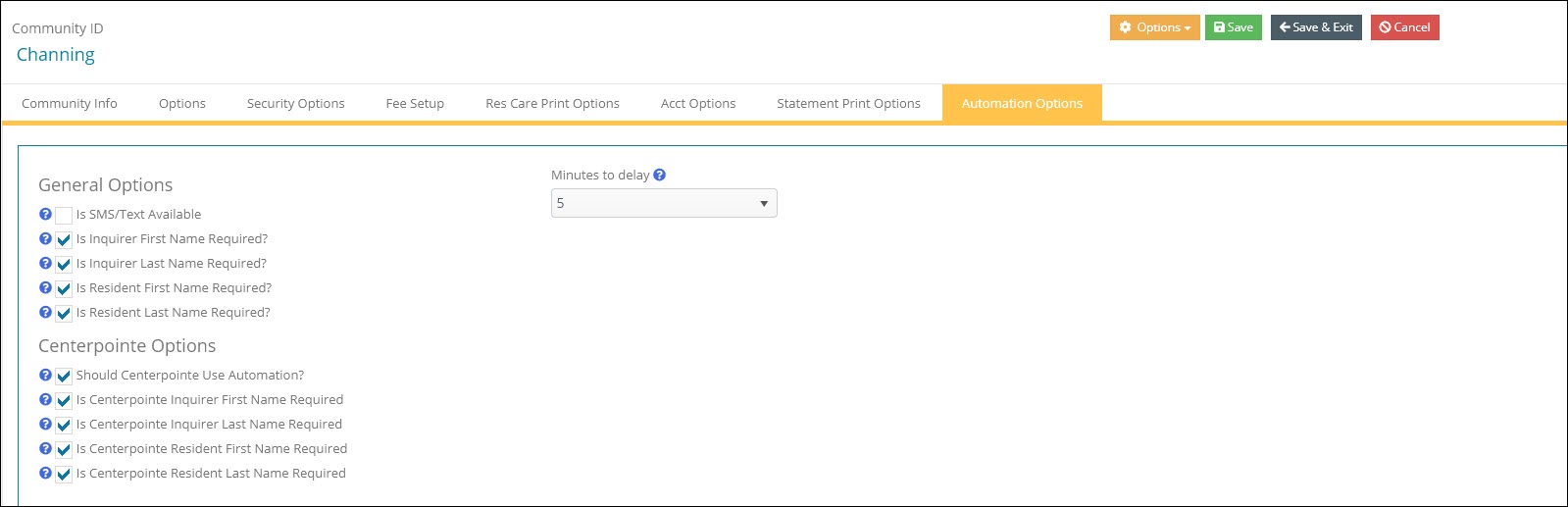
General Options
- Is SMS/Text Available (Currently not implemented in MA)
- Is Inquirer First Name Required?
- Is Inquirer Last Name Required?
- Is Resident First Name Required?
- Is Resident Last Name Required?
- The above four options will require these fields to be completed in the Inquiry before an email is sent. This is to protect against an email being sent with blank name fields.
Minutes to Delay
- Set the number of minutes the program will delay a Send Immediate email. When a Rule is created to send an email immediately you still may want a small delay so you can possibly halt an email or delete it before it is sent. From 1 to 10 minutes can be specified. 0 is no delay or send immediately
Centerpointe Options
- If you would like Automation rules to apply to leads received from Centerpointe (Your website or other referral agency) check this box.
- Just like above you can set the First and Last names to be mandatory before an email is sent.