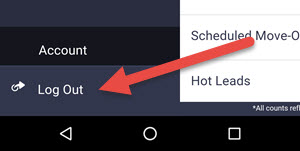Navigating Within Mobile Spirit
To navigate within the Mobile Spirit application tap the Navicon.
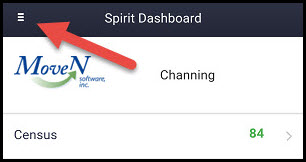
The mobile navigation menu will display the available options. Tap the menu item on the left to enter the desired area.
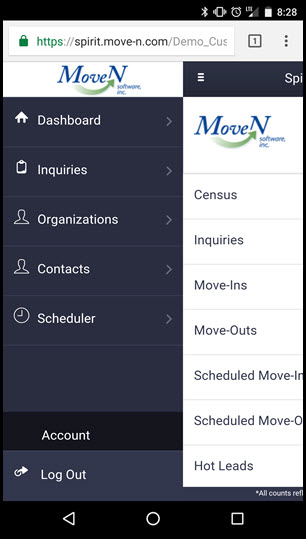
Logging Out of Mobile Spirit
Tap the Navicon to display the Mobile Spirit Menu. Then tap the Log Out menu item.